Google Keyword Planner is a free keyword search tool which is used by advertisers to create campaigns in the form of phrases or words suggested by Google. These help find relevant keywords for search campaigns to ensure that ads reach the right audience.

Simply, type in a few words related to your website or business, Keyword Planner will provide you with other keywords to use. Additionally, the tool also gives you search volume and estimated advertising costs for targeting relevant terms.
Follow step by step for the ultimate guide to Google Keyword Planner:
How to Access Google Keyword Planner
We understand it can be a little tricky to get started, check out the step by step guide below to find out how to get started.
You will need to have a Google Ads account before you can use Google Keyword Planner.
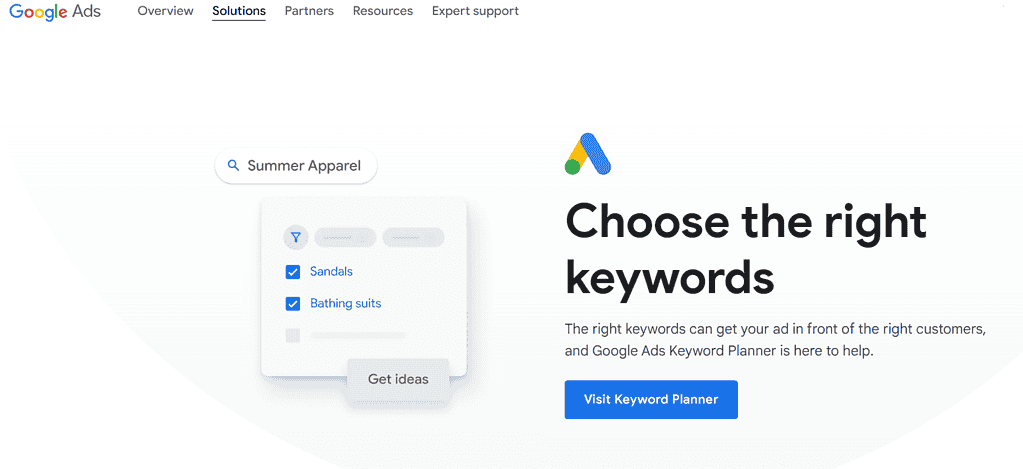
If you don’t already have a Google Ads account, you can set one up in just a few minutes.
Next, login to your Google Ads account, click on the “Tools” menu from the right navigation menu of the screen and select “Keyword Planner“.
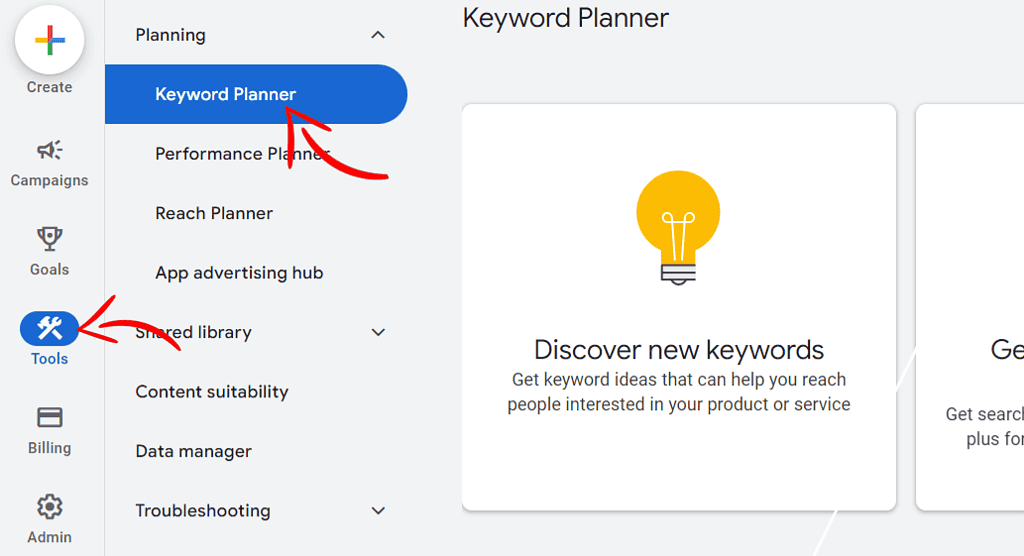
Here, you will see two different options inside the Keyword Planner “Discover New Keywords” and “Get Search Volume and Forecasts”.
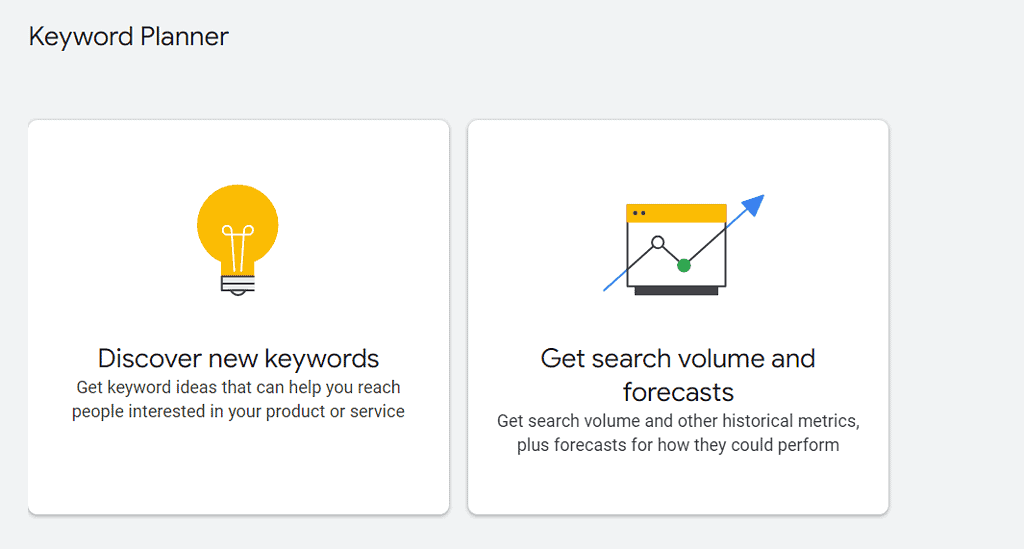
This tool is capable of generating thousands of potential keywords when it comes to SEO-focus keyword research.
However, this tool has been specifically designed keeping PPC advertisers in mind, so some metrics can’t be useful to find keywords for seo in keyword search results (keyword bidding).
So let’s move ahead with the article and discuss how we will use this tool for SEO keyword research.
Choose the Tool for Your Keyword Research
There are two main tools inside GKP (Google Keyword Planner) for keyword research.
So, let’s know how to search for keywords using each tool in GKP for your campaign.
1. Discover New Keywords
After selecting “Discover New Keywords” you will see two tabs: “Start with Keywords” and “Start with a Website“.
Start with Keywords: As you can see, above the field in the tool it is written “Enter products or services closely related to your business”.
You can enter words or phrases to search for keywords, you can enter up to 10 keywords or phrases. Additionally, if you want, you can also enter a domain to use for the filter.
After entering the search term, click Get results.
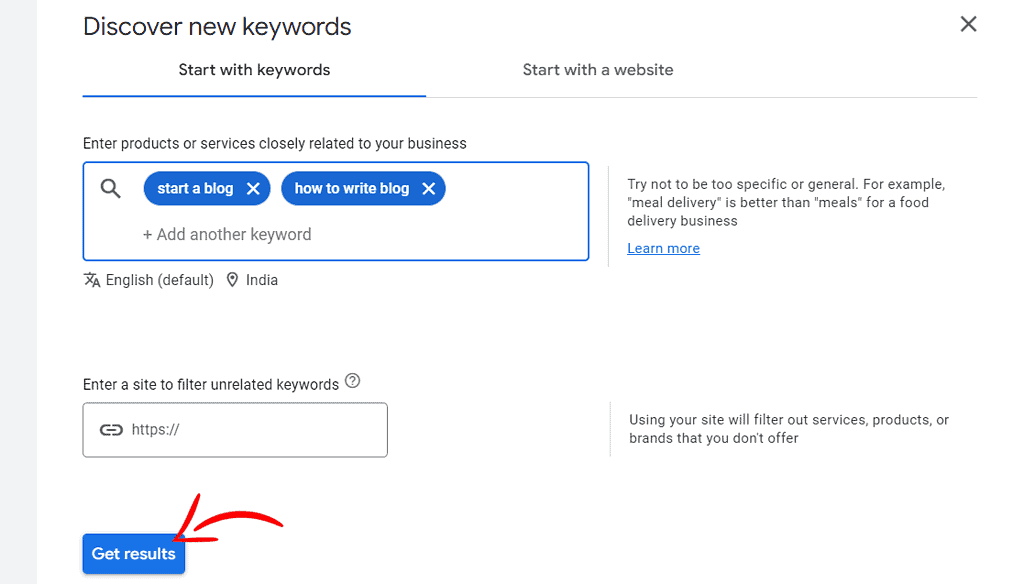
Start with a website: You can enter the website URL for keyword ideas. Google Keyword Planner will use the website as a source and find the terms for you.
Alternatively, you can enter the overall website (Example: www.yourwebsite.com) to search for terms here or enter a specific page URL(Example: http://www.example.com/your-page).
After entering the URL, click on Get results.
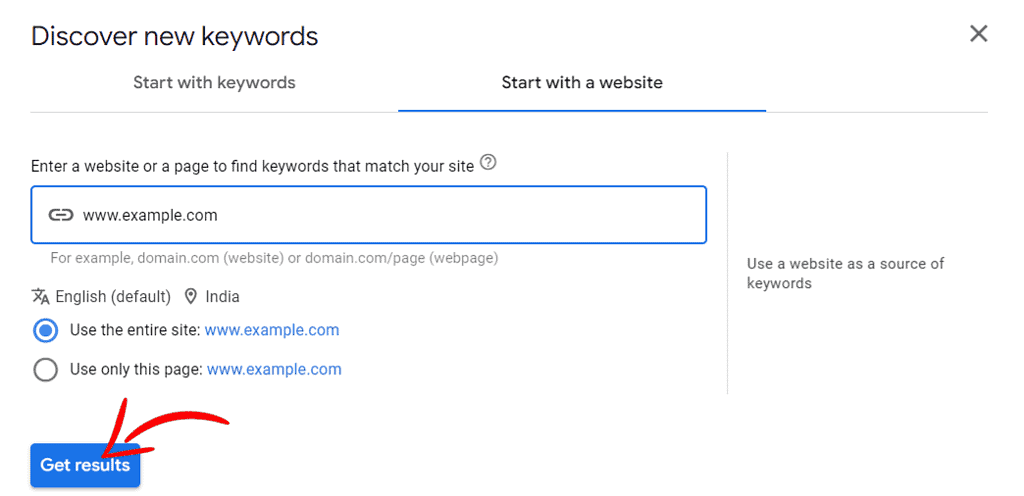
After this you will see the keyword results page. However, I will tell you about the use of that part of the Keyword Planner latter.
For now, let’s talk about second GKP keyword research tool: search volume and forecasts.
2. Get Search Volume and Forecasts
Now let’s take a look at other ways to find keywords on GKP. For this, you can go back to the main page of Keyword Planner and click on the Get search volume and forecast tile.
Now you can enter keywords or phrases in the box (remember to use commas to separate multiple keywords), and click Get Started.
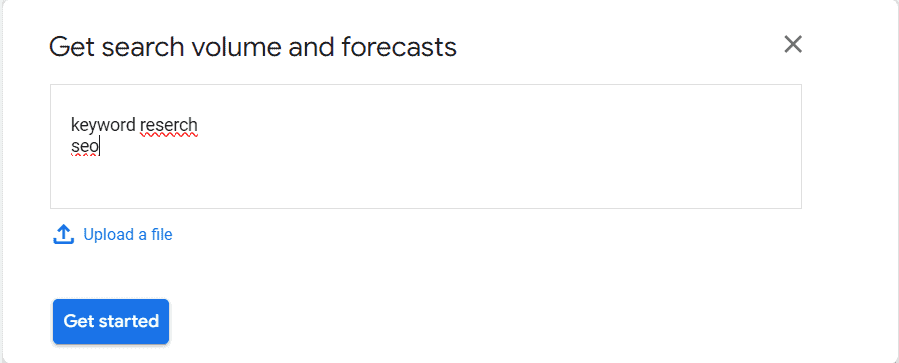
You’ll also see the same keyword results page that appeared when you used the Discover new keyword tool.
You will get two options here:
a) You get results only on the keyword you entered.
b) Google displays an estimate of how many impressions and clicks you will get from the keyword you entered.
Ultimately, no matter what tool you use, the main goal is to get to the keyword results page.
So let’s take a deeper look at how the page works and how to select SEO keywords for maximum profit.
3. Sorting the Results
Now, the list of keywords will be shown in the result, which you need to change into a smaller list. Because, the best keywords can be found for you.
Both of Google Keyword Planner’s keyword search tools will take you to a keyword results page that looks something like this:
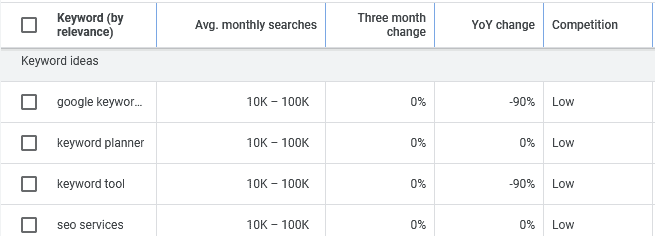
First step of sorting results, at the top of the page you’ll see four targeting options: Location, Language, Data Range, and Search Network.
So let’s know more about the meaning and use of these four:
- Location: Select the country where you want to target your marketing.
- Language: You need to select the language in which you want to see the keyword results.
- Date-range: It’s usually best to set this to the last 12 month date range which is set by default.
- Search Network: This depends on whether you want to advertise on “Google” or on “search partner”. Search partner sites include any site or Google properties (youtube). However, it would be best to set it to Google.
In this, some metrics are set as default, like location and language are automatically set to United States of America. If you want to target the audience of America, then leave it set.
Also, if you live in India and want to target people from India then you can select location as “India” and language as “Hindi”.
Broaden your search
It’s another special metric that appears on the results page that can be used to get your target keywords.
This special feature helps you to suggest keywords that somewhat match or are related to the words you typed.
For example, when you enter the keyword “Yoga” and view the results, you may see a list of suggestions like this:
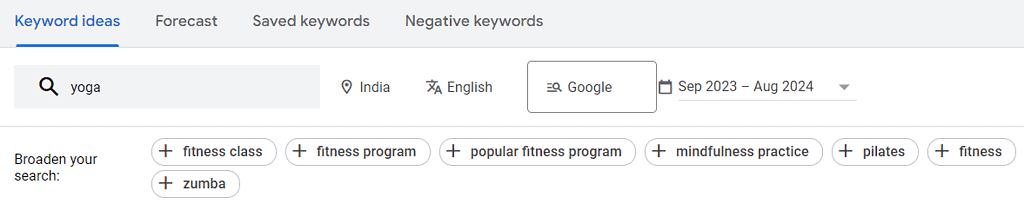
Add filter
It’s another important feature of the keyword results page, which is helpful for you to sorting to get your targeted keywords.
You can use filter options to better understand the potential success for specific keyword ideas.
To use the filter, click on the filter icon above the results table and choose the option based on which you want to search for keywords.
You have the following options to filter the results:
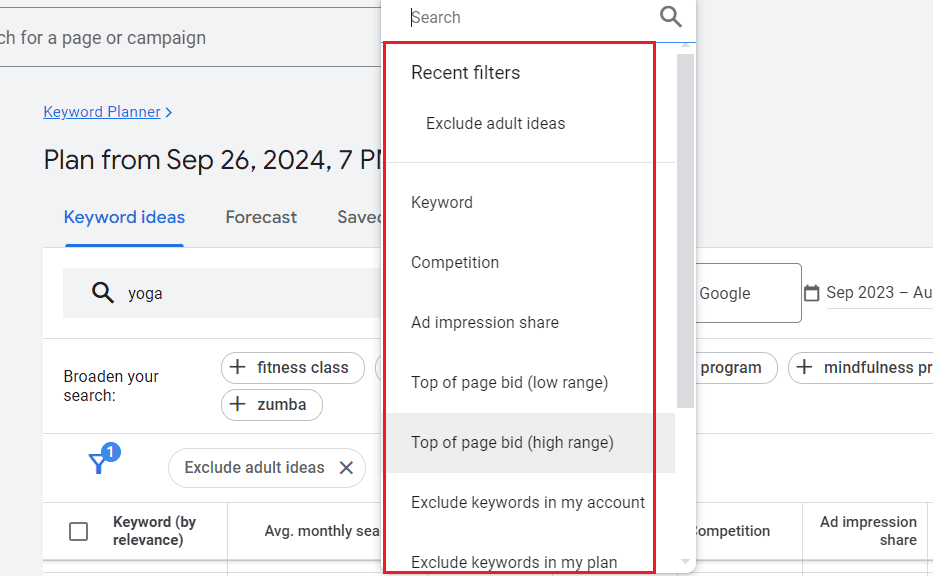
Now, you can use filters on the results as per your requirement and select the exact keywords that are relevant for your business.
4. Analyzing Results: Understanding Metrics
Now in the next step we will see the result which is in the form of a table. It contains the result as per your filtering.
So let us know the meaning of each column:
Keyword (by relevance): This is a list of keywords that Google has found as relevant keywords and that you receive when you enter a keyword or URL.
Avg. monthly searches: This is to give you an idea of which search keywords are popular and to be able to sort the results from low to high and vice versa.
However, the data is not in real-time or completely accurate.
Be careful with seasonal keywords. That’s because seasonal keywords (like: Santa caps) can get 1,00,000 in December and 1,000 in May. But GKP can say that the term gets “10,000 searches per month“.
Three month change: It shows three-month changes in search trends by comparing the latest month’s data with the data of the previous two months.
YoY change: This shows year-on-year change, meaning it compares the search volume of the latest month to the same month in the previous year.
Competition: It refers to the number of advertisers bidding on those keywords. And competition has nothing in GKP do with SEO. However, the more people bid on a keyword, the greater the chance of that keyword generating leads and customers.
Top of page bid: Estimate how much you need to bid to get your ad to appear at the top of the first page of the search results for a given keyword.
5. Choosing the Right Keywords for Your Strategy
After knowing all the tools, features and options of Google Keyword Planner, now it is time for the final step: finding the best keywords that you can optimize your content or site.
However, this is a complicated process.
Because there are many factors involved in choosing a keyword.
In this section, you will learn how to find the best keywords for your business by using Google Keyword Planner.
So let’s get started:
I believe you need to think of a keyword that is fairly broad… and also describe to your product, service, or content idea.
To get new keywords for your website and content, choose “start with Keywords” or “start with a website” in discover new keywords option and type keyword or URL and then click on Get Results.
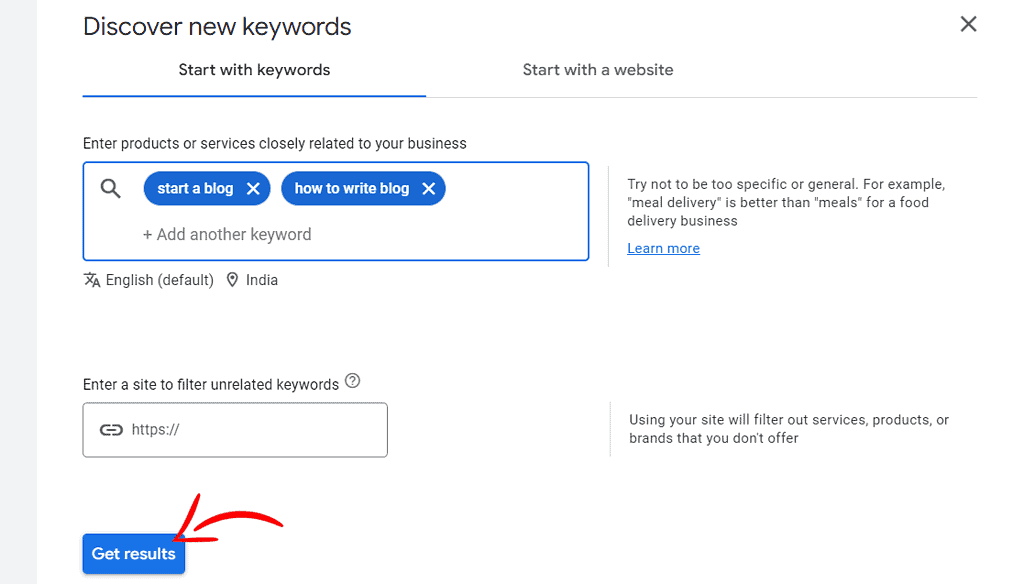
Now that your results are in front of you, let’s take a look at the keywords:
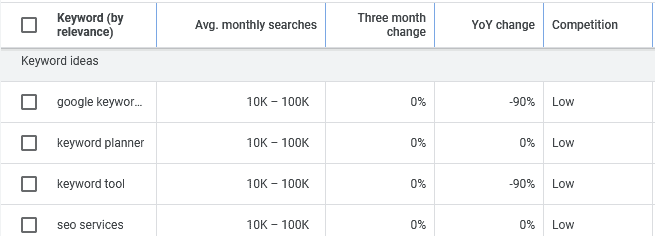
Next, your question will be how to find the keywords that we need.
Although there are dozens of different factors when choosing keywords, I consider three main factors when choosing keywords:
Commercial Intent
Commerce intent keywords are those that customers search for in a search engine to educate themselves about purchasing a product or to make a purchase.
Usually, these are of four types:
- Informational: Searches made by users to learn about a topic, such as “what is a blog“
- Transactional: Keyword that are searches by users for the purpose of purchase, such as “buy a mobile phone“
- Navigational: These are keywords that a user searches to get to a particular page like “Semrush login“
- Commercial: Search keywords for purchase purpose might such as “best SEO tools“
Search Volume
This means very simply that higher the average volume, more traffic will be brought to the website by the keyword.
Organic SEO Competition
Generally, it is a score which shows how difficult it is to get a high ranking for a particular keyword in the search engine results page.
Organic search results are those websites that appear below SERPs advertisements for which no payment is made. Which Google considers may be useful for the searchers.
Why Is Google Keyword Planner Important
I believe that you must have understood well how to use Google Keyword Planner.
But now you might also be wondering why to use GKP or which one is the best among Google Keyword Planner vs. Semrush vs. Ahrefs.
So maybe I would like to tell you not just one factor of using GKP but several important factors that make using GKP really worth it.
1. Google Keyword Planner Is Free
By saving expenditure on resources, this can be done your first income.Yes! you can use Google Keyword Planner for absolutely free.
If you are planning to buy any keyword research tool in the market, then you may have to spend around $100 per month for this. However, you get GKP absolutely free.
This powerful resource allows you to discover new words, analyze search volume, and understand your competition – all without spending a penny.
With Google Keyword Planner, you can identify high-potential keywords that align with your target audience, ensuring that your content not only reaches the right people but also engage them.
Additionally, using this free tool enables you to make data-driven decisions instead of making assumptions. By understanding what the audience is looking for, you can prepare to meet their needs effectively.
2. Download to Analyze Data
To analyze the data in a better way, you can download it in an Excel file or .csv. Now, you can also analyze data offline to use more options for your targeted marketing strategy.
To do this select download keyword ideas and choose either a Google Sheet or .csv.
3. Understand Your Audience
GKP is capable of providing you with more data to understand your visitors, as well as providing data based on location and device (likes mobile, desktop, etc) usage of a specific keyword.
To do this, go to the Saved tab and click it to choose the keyword for which you want to get data. If you do not already have any saved keywords, then add them and name the group.
Next, click on the Forecast tab and scroll down to location, you will now be able to see data by region, state, country, etc.
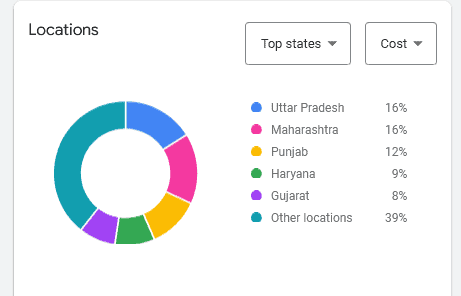
Additional, you’ll be able to take full advantage of the device experience to adjust and optimize your existing strategies.
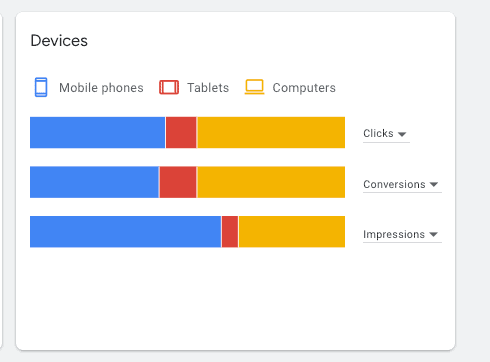
To create SEO content, it is very important to understand your audience. If you know their likes, behavior and habits, then you will have an idea of what kind of content they want.
Conclusion
As we already told in the beginning of the article that the main purpose of its building was to focus on PPC. However, there are many ways to use GKP for different marketing channels.
The usefulness of the tool depends on how you use it and what kind of data it provides. We review how to get started, how to utilize the capabilities, and how to leverage that data for strategy.
Google Ads Keyword Planner is a very helpful tool to get good keyword ideas and find keywords with high search volume. This tool will help you optimize your keywords for greater effectiveness regardless of cost for any size of your company.
You can create a complete keyword strategy simply by taking advantage of Google Keyword Planner and some other acquisition strategies.
If you use other keyword search tools which may be expensive then I would recommend giving this tool a try.


