KadenceWP offers an innovative approach to website design through its Kadence Theme, a powerful and versatile WordPress theme designed to provide users with unparalleled flexibility and ease of use.
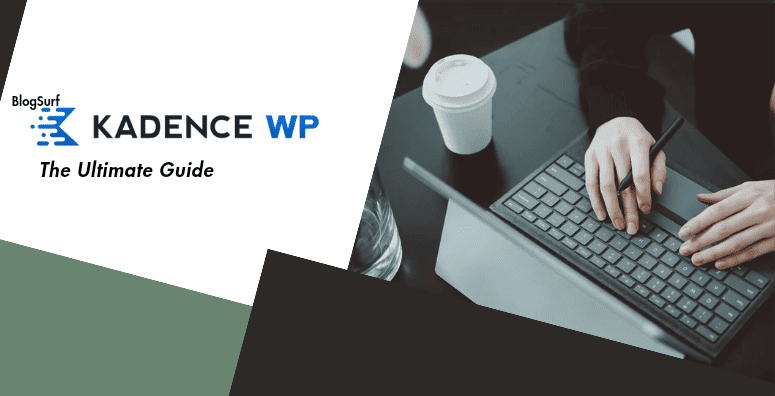
This WordPress theme stands out for its lightweight framework and high-speed performance, ensuring that websites not only look professional but also load quickly, enhancing user experience. With the Kadence theme, WordPress users can effortlessly create beautiful, responsive websites without needing extensive coding knowledge, thanks to its user-friendly interface and extensive customization options.
The theme’s compatibility with popular page builders and plugins further extends its functionality, allowing for the creation of unique and engaging sites across various niches.
Whether you are building a business site, a blog, or an e-commerce platform, KadenceWP’s WordPress theme provides all the tools necessary to bring your vision to life efficiently and stylishly.
Exploring the Key Features of KadenceWP that Make it Stand Out
KadenceWP stands out in the WordPress theme and plugin community, primarily due to its advanced Kadence Blocks, which offer unparalleled flexibility and customization options to its users.
These blocks enable users to create complex layouts and add various functionalities to their websites without having to write a single line of code. The customization options in KadenceWP allow users to tweak almost every aspect of their site, ensuring that each website can achieve a unique look and feel.
Additionally, the responsive design in Kadence theme ensures that websites look impeccable on devices of all sizes, from desktops to smartphones, enhancing user experience and accessibility.
For those looking to extend their capabilities even further, Kadence Pro features unlock additional tools and options, providing an even richer toolkit for building professional and highly customized websites.
How to Install and Set Up Your Website Using KadenceWP: A Step-by-Step Guide
The KadenceWP theme offers a simple yet powerful way to create a professional website with no coding required. This step-by-step guide will walk you through installing and setting up KadenceWP to build your ideal website.
Install and activate the KadenceWP theme
Are you ready to take your website to the next level with KadenceWP? In this step-by-step guide, we will walk you through the process of installing and setting up your website using the powerful Kadence theme.
Log in to your WordPress dashboard, go to Appearance > Themes, and select Add New.
Search for “Kadence” in the search bar.
Hover your mouse over the Kadence Theme thumbnail, select Install, wait for the installation to complete, and click Activate.
It’s done, You’ve successfully installed and activated the Kadence theme on your website.
Configure Your Website
When designing your website, choosing a versatile WordPress theme is crucial for a seamless and efficient setup process. KadenceWP stands out as a powerful option, offering a wide range of customization features that cater to both beginners and advanced users. With its user-friendly interface, you can easily configure your website to match your brand identity and vision without needing extensive coding knowledge.
Set up customizer options like colors, fonts, layout
KadenceWP is a popular WordPress theme that allows users to easily customize their site’s appearance through customizer options. The customizer panel within KadenceWP provides a user-friendly interface to change colors, fonts, layouts, and more to make a unique looking site.
Some of the key color options include choosing a global theme color that applies to buttons, links, and accents throughout the site. You can also customize individual element colors like headers, footers, sidebars, etc. KadenceWP uses a color palette system, allowing you to create and save multiple color palettes that can be switched between to completely change the look of your site.
For fonts, KadenceWP integrates with Google Fonts so you can choose from a wide variety of font families and styles for headings and body text. The options allow you to control font sizes, weights, letter spacing, line heights, and more. You can even set different fonts for desktop vs. mobile views.
The layout options in KadenceWP are robust. You can configure your site to have a boxed or full-width layout, choose between different header styles (fixed, floating, etc.), sidebar positions (left, right, none), and footer layouts. There are also options to control page content width, padding, backgrounds, and more for full customization.
Add logo, navigation menu, contact info
In the realm of WordPress website design, the Kadence theme emerges as a powerful and flexible option, adept at transforming your digital presence with ease.
Whether you’re aiming to brand your site with a unique logo, set up an intuitive navigation menu, or display your contact info prominently, the Kadence theme caters to these needs seamlessly.
To incorporate a logo, simply navigate to the theme’s customizer, where you can upload your image and adjust its placement and size, ensuring your brand stands out.
Adding a navigation menu is just as straightforward with Kadence, enabling a user-friendly experience through its drag-and-drop feature, which is crucial for effective website design.
Moreover, to ensure your audience can reach you, Kadence allows the integration of contact info directly into the header or footer sections, making it a versatile choice for anyone looking to enhance their WordPress theme’s functionality and aesthetic appeal.
Unlocking the Potential of Designing with Kadenece Blocks
Kadenece blocks make it easy to create beautiful, engaging web pages in WordPress. This guide explores creative ways to use these powerful blocks to take your designs to the next level.
What’re Kadence Blocks
Kadence Blocks are a set of advanced custom blocks and tools designed to enhance the Gutenberg editor within WordPress, allowing users to create more sophisticated and engaging layouts for their websites without requiring extensive coding knowledge.
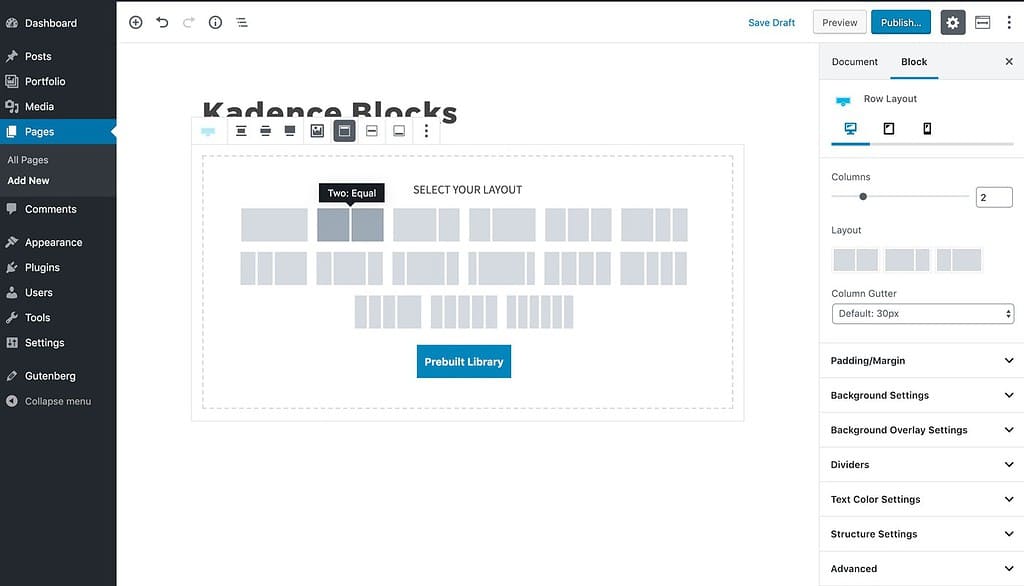
These blocks include a variety of functionalities such as advanced galleries, form builders, row layouts, and more, enabling users to easily design pages with complex structures and rich content. By providing an intuitive interface and a plethora of customization options, Kadence Blocks empower both novice and experienced website builders to craft professional-looking websites with greater design flexibility and efficiency.
Key Features of Kadence Blocks
One of the key features of Kadence Blocks is its extensive collection of customizable blocks for Gutenberg that allows users to easily create sophisticated page layouts and designs without needing to write code, significantly enhancing the WordPress editing experience by introducing more flexibility and control over website appearance.
- Row customization: Using Kadence Blocks, you can effortlessly customize a row with a single, versatile sentence that seamlessly adapts to your design needs, enabling a tailor-made page layout with dynamic responsiveness and aesthetic appeal.
- Advanced heading: Incorporating advanced headings with Kadence Blocks allows for unparalleled customization and control over typography and design elements, enhancing the visual hierarchy and readability of your web content to engage audiences more effectively.
- Design library: The Design Library with Kadence Blocks revolutionizes website creation by offering an extensive collection of pre-designed elements and sections, enabling users to effortlessly construct professional, aesthetically pleasing, and responsive websites without needing deep coding knowledge.
Furthermore, Cadence Blocks has many more features that make it unique. The sole purpose of Kadence Blocks is to help your users create more engaging content with completely custom layouts.
Comparing Kandenece Pro vs. Free Version: Which One is Right for You?
When comparing Kandenece’s Pro and Free versions, there are several key differences that users should consider. The Pro version unlocks significantly more capabilities and customization options.
For starters, the pro version gives 4000 AI credits/yr while the free version gives 250 AI credits. The essential plan is the first pro plan that is priced $149/yr. Pro also enables higher priority support and faster response times for a more premium experience.
On the customization front, Pro lets you adjust avatar images, voices, names, and more to align with your brand identity. While the Free version offers a taste of Kandenece’s conversational AI.
The Pro version is ideal for businesses, developers, and power users who want more advanced features, customization, and flexibility in leveraging the platform.
With the lifted limits and expanded toolset, Pro delivers a more robust experience for taking Kandenece’s AI capabilities to the next level.
Conclusion: Elevate Your Website Design with KandeneceWP and Watch Your Online Presence Soar!
The conclusion is that elevating your website design with KandeneceWP can help your online presence soar.
A website is often the digital face of a business, brand, or organization. In today’s online world, having a polished, professional website design is crucial for making a great first impression and attracting your ideal audience.
However, not all websites are created equal. Many small businesses and organizations still have outdated, messy, or amateurish website designs that reflect poorly on their brand. This is where KandeneceWP comes in.
KandeneceWP is a premium WordPress theme designed specifically to give websites a modern, stylish aesthetic that wows visitors.
With KandeneceWP, you get a library of customizable design elements like animated headers, full-screen hero images, video backgrounds, and more to make your site visually captivating. The polished look and feel is perfect for building credibility and trust with site visitors.


