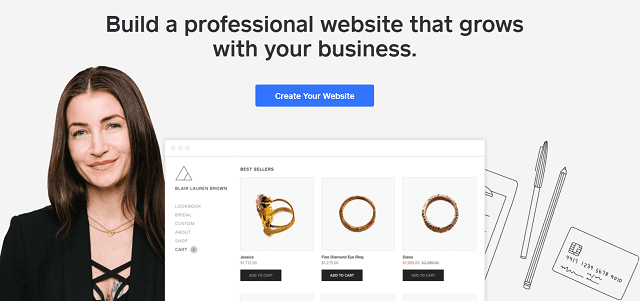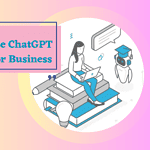You want to start a blog but are unable to decide which blogging platform to choose because you do not have any experience yet. If you want to skip reading the whole article but want to get my top picks then choose WordPress with Hostinger.
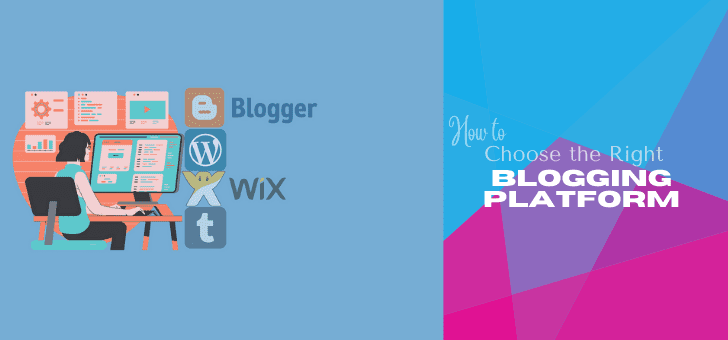
Blogging can be the best option for earning money in the field of internet. Many successful blog owners are making a good living as a blogger such as Neil Patel, Harsh Agarwal.
It has become much easier to start blogging today than before the last decade. There are many more powerful blogging platform forms to start a blog than ever before.
In this article, we will help you choose the right blogging platform going over the different needs and goals.
There are the shortest list of most popular CMS (content management system), in which you can choose right one of them according to your business requirement. If you make a purchase through link on the article, we will recieve a commission.
I hope that if you stay till the end of this article then you will be on the right way to start your own blog.
How to Choose the Best Blogging Platform
Before proceeding towards the list, it is more important to know what you are looking for in the blogging platform.
As a beginner, you need a platform that is easy to set up, with little to no learning required. Plus, you don’t need any coding skills at all.
Some important facts that you should look at while choosing a right blogging platform:
- Easy-to-use: If you’re a beginner then you’ll want to look for a blogging platform that is very easy to set up and use. Also, coding skills are not required at all.
- Design: Your chosen blogging platform should be with various design options that are easy to use for your blog. Depending on the niche you are using, it should offer a design best suited to your needs. Which makes it easy to customize the design of the website.
- Scalable: Scalability is one of the other important factors. In which it is to be seen that the blogging platform chosen by you is sufficient to add more features as your business grows.
- Support: This feature is more important for you because where will you go if you ask questions on the chosen platform. Some good platforms have thriving communities that are always ready to help newbies.
It can be very difficult to switch after starting from the wrong platform.
In the end, making money from blogging is still not your plan today. Still, it’s okay to make sure that there are options for doing so in the future.
Keeping all these things in mind, let’s compare the best blogging platform for beginners:
1. WordPress.org (Self-hosted WordPress platform)
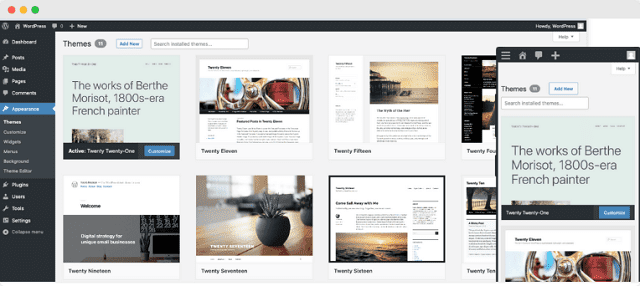
WordPress.org is the world’s most popular blogging software. Beginning in 2003, WordPress now powers over 42% of all websites on the Internet.
In addition, you can use WordPress.com for free, providing you with a subdomain and hosting your website. There are downsides as well, they support running your own ads until you upgrade the plan.
Whereas, WordPress.org can be downloaded for free as a platform. And can be used for a site that you self-host. Although hosting is not free, if you go with high-quality WordPress hosting like Bluehost that is less expensive than going with the whole thing a similar website builder.
The reason why WordPress.org is so popular is that it gives you complete control over your website with ease.
WordPress.org is an open-source software and is updated every month to provide the latest feature to its users.
They also have a mobile app that allows you to blog anywhere from your mobile phone. With the help of this app you can write posts, upload pictures and reply to comments.
What I really like about this platform is that it is easy to use, anyone can start a blog in just a few minutes.
For example, you can easily start a blog with the Bluehost starter package and choose a domain name (the first domain names are completely free).
Bluehost will automatically install WordPress and provide a friendly blog writing environment, read this tutorial to learn how to install WordPress.
There are thousands of free themes available for WordPress that are capable of providing you with a beautiful design for your website. Most of the popular WordPress themes come with built-in customization options that give you complete design control.
WordPress software free: but you will need a domain name (approx. $10/year) and hosting (usually start from $7.99/year).
You need a domain name or web hosting to create any type of website.
We recommend hosting with Bluehost for your website, which costs $2.99/month and also offers a free domain, an official WordPress recommended hosting provider.
2. HubSpot CMS
HubSpot’s CMS is one of the newest and more convenient software that provides complete features to create small, medium and enterprise websites.
With the selection of Hubspot you do not need to worry about safety and broken pages. Instead, you can focus on providing a better experience to customers.
HubSpot’s unique combination of CRM and CMS that help to build websites, get more subscribers, manage your customer list and more on a single platform.
Their website builder makes it easy for you to customize the layout design of the website. Plus, you can also personalize your content readers based on their past behaviour.
There are several features that you can use to improve your website with a single Hubspot CMS:
- Theme: Here, you will find hundreds of free and unique themes. You can use one of the HubSpot pre-built themes with custom development options.
- CRM integration: With HubSpot, you have the option to track your visitors in one place. And using CRM you take your business to a higher level with advanced options for a personalized experience.
- SEO recommendation: SEO get recommendations on your HubSpot dashboard, it will guide you on how to improve your site and take action.
HubSpot CMS plans start at $23 per month that include all the core features of a secure, well-designed blog as well as marketing tools. It’s most required to take the website to the success level.
You can upgrade to a higher level for custom SEO recommendations and advanced features.
With CMS Hub, both marketers and developers alike have the tools they need to create amazing websites focused on the customer experience.
3. BlogSpot by Google
BlogSpot is an excellent and great platform for those who want to test blogging. It’s a Google service app that you can use for free. Here, blogging techniques are completely different from WordPress.
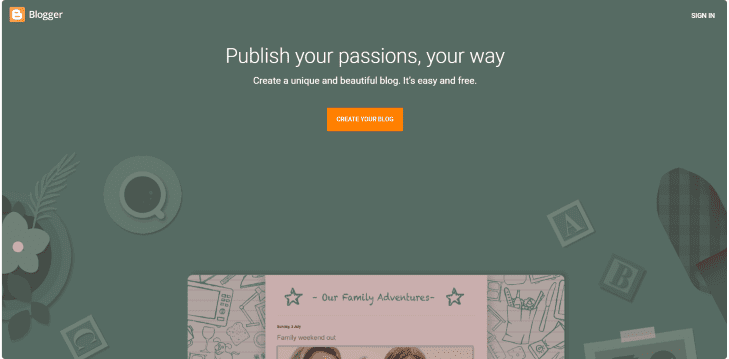
In addition, blogging on BlogSpot is very easy and newbie-friendly.
Blogspot is a product of Google, which provides the same level of dependability and intuitive navigation as Chrome and Gmail. If you can write an email, then obviously you can also write a blog on Blogspot.
It’s completely free forever. It includes your own subdomain which will look like this http://yoursite.blogspot.com. You can easily set up your blog without any code skills. The special thing is that you do not have to worry about hosting, file storage and speeding up the site.
However, you can add custom domains to make your website more attractive and powerful. To buy a domain, you can visit the official website of the most popular Godaddy or Namecheap domain provider.
Blogspot also provides mobile apps. with the help of which you can publish and manage blogs from your mobile. If you want to try it, then download Blogspot on your mobile today.
If you want to start a basic, simple and easy blog without investing then you can go with BlogSpot. It is especially an ideal platform to start a personal blog.
4. Wix
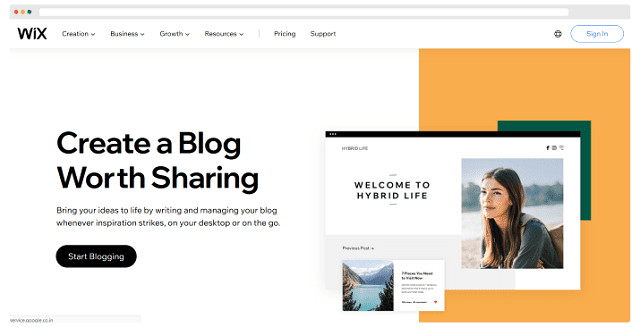
Wix is one of the popular hosting platforms for creating blogging websites. Their drag and drop website builder provides a solution to easily build websites for your small businesses.
An excellent choice for those interested in building a full-fledged website with blogs. Setting up things for blogging is as easy as designing a website using their drag and drop options.
There are a lot of templates available with this massive array of templates yet there are also a wealth of options for customizing you. You’ll be able to find something that fits with your brand.
Additionally, you can use Wix’s Artificial Design Intelligence (ADI). Answer a few questions like who are you, what is the purpose of your blog. Wix ADI will design a website for you that you will really love.
Wix website builder is absolutely free, with a Wix free account you get a subdomain that looks like this https://username.wixsite.com/sitename.
However, you are able to add custom domains when you go with Wix’s premium plan. Their premium plan starts from $4.50/month and goes up to $24.50/month.
Wix is an excellent option for individuals and small businesses trying to get out of words. If you go with any Wix premium plans and decide this is not for you then you can cancel within 14 days and receive full refund.
5. Squarespace
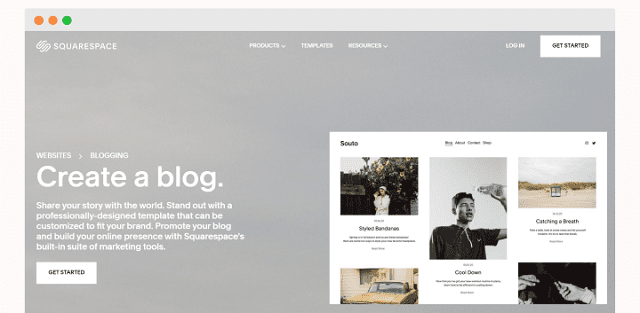
Squarespace is another All-in-One website builder like Wix. However, it is known for its aesthetically pleasing templates. If you are looking to build a website for a visual-based business like photography, designers and artists then Squarespace is best suited for you.
People will understand by looking at the brand presentation on Squarespace blog that a designer has been appointed to design the website. While this is the first website of that person so far.
If you are thinking of doing something better for yourself through a blogging website, then Squarespace can be the best option. They have many advanced options like a feature-rich commenting feature, multi author functionality, post scheduling ability, AMP support etc.
Squarespace is available as an app for iOS and Android. It allows you to edit almost all aspects of your website, including pages, blog and store.
Squarespace supports up to 1000 pages whereas Wix is only capable of supporting 100 pages. This means it supports large sites. However, they recommend a maximum of 400 pages to keep your site running smoothly.
Squarespace plans start at $12 per month for a website and as low as $18 per month for adding e-commerce functionality.
Personal plans are more than enough to empower your website with a great looking blog. You get access to the rich design and editing features with it all plans, as well as basic website metrics and Squarespace extensions.
No matter which plan you choose, you have access to customer service at any time. Which are able to provide you support for any technology from blog design.
6. Weebly
Weebly is a popular choice today as another blogging platform. It’s very easy to use. Especially since it has been made keeping e-commerce in mind.
Its flexible drag and drop interface lets you create blog content quickly. Powerful design and publishing elements let you draw attention to your content.
Weebly’s free blog templates can work as stand-alone sites or as parts of a large site for online stores. These fast free hosting ensure that your content loads quickly and is available to readers. Blog templates can be completely customized or changed to suit your goals.
Create custom URLs, meta descriptions, and title tags to help your blog posts perform better in search results and drive more traffic on your page.
Weebly offers many premium (paid) apps as well as free apps. Most premium apps allow you to try them out for free before deciding to buy.
Final Words of Best Blogging Platform
So which platform is best for your blogging?
WordPress is my top choice if you’re trying to give your readers a unique blog experience. There are no limits to what you can create with WordPress. If you go with reputed web hosting like Hostinger then its cost can be lowest as compared to other website builder
If you want to go for an attractive blog website like a designer then you can choose Wix. You like it you you start your blog with Wix immediately.
Finally, if you have come to this post for a nice and simple way to share your personal experience and story among people then blogger is the above mentioned option for you.
I hope this article helps you to choose the best blogging platform for your next blog. Check out the article How to start your own blog if you build your first website.