If you are running a blogging website then obviously you must be doing website analytics. It is a good idea to create popular posts list under website analytics.

Google Analytics is the simplest and most popular tool for website analysis. If you use the WordPress platform for a website, Monsterinsights is one of the best plugins for Google Analytics.
So, today in this article we will tell you how to display a popular posts list in WordPress.
Why Use MonsterInsights to Display Popular Posts in WordPress
Google analytics is a traditional way of identifying top performing top-web pages.
To do this, first you must set up Google Analytics for your website. If you want to do all this without a plugin then it can get complicated for you.
Because the tracking code has to be configured for website. For which you need to select the technical developer.
To avoid all these problems, you should install the most popular MonsterInsights Google Analytics plugin.
MonsterInsights makes it easy to integrate Google Analytics in WordPress. It helps you to track your most important website stats including the most popular content using Google analytics.
How to View Popular Post in WordPress Using MonsterInsights
Now, you’ll need to setup Google Analytics on your WordPress website using MonsterInsights. It’s a very easy process that can be done in a few steps.
So let’s follow the steps given below:
Step 1. Install MonsterInsights and Set Up Google Analytics
Installing the plugin in WordPress is very easy as we have already published posts about installing the plugin.
See our step-step article on topic how to install plugin in WordPress.
Usually the website has to insert the tracking code to set up Google Analytics. But with MonsterInsights, you don’t need to use any code.
Once the plugin is activated, you need to follow the step by step process of your setup wizard.
Under this process, you have to connect Google Analytics account with Monsterinsights.
Step 2. Setup for Top Pages and View Report
Once the setup is done, MonsterInsights dashboard will appear on your WordPress dashboard as soon as you log in. In which you will be able to see your website’s overview report.
The report display quick summary of website’s stats from last 30 days. Furthermore, You can customize these reports according to your needs, you can choose the reports you want to see. select top posts / pages from the report option on quick summary.
To view the popular post list, click on the settings icon from MonsterInsights Report Summary. Now tick the check box of the Top Posts/Pages option.
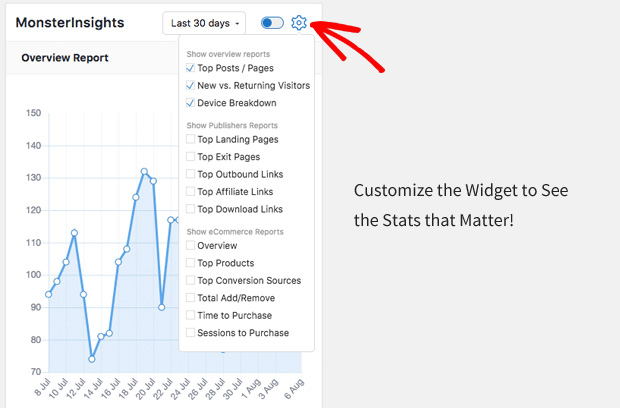
Step 3. View Popular Posts Lists in WordPress
After installing MonsterInsights, you will be able to easily see your website stats. So let’s see the most popular posts list for your website.
To see the top posts/pages, go to Insights » Reports from your WordPress dashboard.
Then scroll down overview report and view Top Posts/Pages.
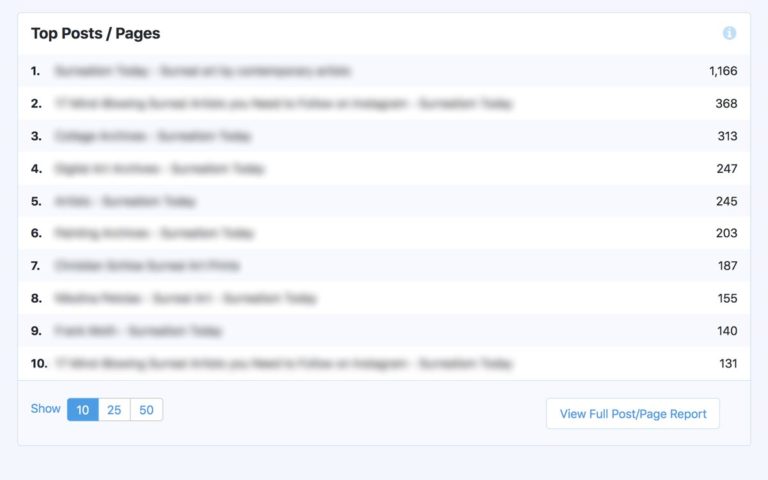
If you want more details, then click on View Full Posts/Pages Report and evalute each posts pageviews, average time on page, bounce rate, etc.
How to Optimize to See Top Posts Reports
MonsterInsights helps to see the most popular posts on your website with just a few clicks. However, there are many ways you can optimize to see the top posts/pages.
So let’s look at some of these methods:
Using MonsterInsights to Create Data-driven Content
MonsterInsights top posts/pages report helps you for the get best blog post idea for your blog.
You can evaluate which posts are performing well and which are not.
Also by doing content analysis, you can identify the posts that are more popular to your visitors.
In addition, monsterinsights helps to indicate those pages and posts that are not performing well. With which you can take the right steps to improve them.
To view the Top Exits Page, go to Insights »Reports » Publishers from your WordPress dashboard.
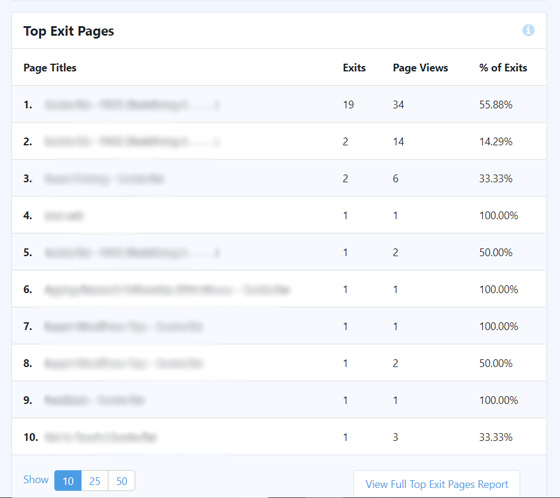
This method helps you to identify all the contents which you need to improve to get higher rank in search engine.
Optimize Your Top Pages for More Conversions.
The most popular pages on your website are the ability to convert visitors to customers. Therefore, optimizing those pages can help generate more revenue of your business.
To generate more revenue, you can add transaction content, call to actions button, ad and more to these page. By placing such elements in the right places in the most popular posts can help increase the conversion of your website.
Furthermore, you can use MonsterInsights Scroll Depth Tracking to find perfect places to add the transaction content.
You can optimize your website’s most popular posts to reduce bounce rate and increase sales.
For example, you can optimize the top pages for user experience and engagement, such as increasing page load speed and add infographics, ad, etc.
Optimizing the most popular posts help to bring more traffic and also increase revenue for your site.
Final Word: Popular Posts List in WordPress
Popular posts listing Reports are one of the most important elements of your website’s stats. Which is very important for the growth of your business.
It helps to identify your best performer and non performer pages/posts.
You can generate good revenue by adding transaction content to the most popular posts. In addition, you can also view and optimize posts that are outside these lists.
To do this we would recommend the MonsterInsights plugin because it is simple and accurate to use.
We hope this article how to get the most popular pages on your WordPress website.
Related Post: How to track keyword people use to find your website.
If you liked this article, then share it to your friends on social media. Furthermore, you can follow us on Facebook and Twitter for more helpful wordpress tips.
