Are you planning to take a powerful keyword research for your website. “Keyword search” is the first step of SEO. KWFinder is a powerful tools for keyword research, which are more useful to improve rank of your website in Google.

The importance of keyword research in SEO can never be reduced. By researching keyword demand and trends in your niche, you can find out which keywords and phrases should target. About which your visitors want to know a lot.
KWFinder is one of the best keyword research tool that helps identify the best long tail keywords for your goal. Furthermore it, using this tool is very easy.
We all know the importance of low competition, high search volume and trending keywords for our content. Therefore, KWFinder presents the keywords that are suitable for your website according to your needs.
Next we will read about all the facts that are important for choosing one of the best keywords.
Getting Started with KWFinder
To start with KWFinder, go to their website and create a free account. However the limit for free account is fixed. But you are right to check this time.
Knowing the keyword difficulty is very easy with KWFinder and I like to get keywords with it. Because it is able to tell about many such term with keyword difficulty, so you can easily get unique keywords.
However, for free accounts it allows three searches daily. Which may be enough for us to test. If you want to put your website in the search engine at the top with the help of a keyword search, then you need to have more struggles for keywords.
It is absolutely possible with the KWFinder’s paid service. It allows 300 keyword searches daily.
See Some Important Metrics During Keyword Search
There are certain things that need to be taken care of before a keyword selection. Yes,we are talking about metrics. Explore search volume, search trends, and keyword metrics to optimize effectively.
Let’s read furthermore:
Keyword difficulty: In today’s time, most-in-demand features of any keyword research tools is the ability to calculate a single keyword difficulty. Because, how difficult it is to rank on Google’s first page for a particular keyword phrase.
For example, It’s hard to rank those keywords with for SEO difficulty scores 63 out of 100. We should keep keywords with the least SEO difficulty, the lower difficulty of the keyword is more chances to rank on Google.
Trends: What has been the search volume of any keyword in the last 12 months. Depending on which keyword you select, with the hope that the trend will be good in the coming days.
Search Volume: It helps you to know what is search volume for the last 12 months in search engine for any keyword. And you can see it for your convenience by month-wise.
CPC: What is the cost of the ad appearing on a page (selecting keyword), i.e. if the keywords are touched, there is a higher CPC in them, then you get more advertising money. Therefore, you have to select keywords that have a high CPC. So that you can earn more from advertising.
KWFinder Features
KWFinder keeps all the features that make the different. In addition, it is very easy for you to choose a unique keyword.
Let us know the features that kwfinder offers, to select unique keywords.
Long Tail Keyword
Long tail keywords are more effective compared to the typically keywords. Typical keyword have too much competition. But long tail instance is much more targeted.
You can get mote than hundred of long tail keywords with low SEO difficulty via KWFinder.
Long tail keyboards are used to target niche populations. The second big reason to use it, it is specific and low competitiveness. Therefore, we can use for both short-term and long term.
Select the number of keywords criterion when searching for long tail keywords or pick a combination that suits you best.
Organize Keywords
Creating keyword lists from KWFinder’s keyword management is very easy. All things that are most essential to organize. Also, the lists can be exported to prepare their own keyword analysis reports.
You can export the list of keywords with the metrics in the CSV file. Now we arrange the keyword list according to our needs in CSV file. Choose the long tail keyword with low difficulty keyword for your niche in the list.
KWFinder is a better option for organizing keywords. However, this is not a single keyword research that provides such facilities. But I gained experience with several keyword research and made a list of some good keyword research tools. In which KWFinder are also available.
Filter Keywords
If you are using KWFinder to find keywords for your website, you’ll find a lot of keywords to optimize. In this case, you need to use the keyword filter to avoid over optimization your website.
With just one click, you can eliminate the low traffic keywords according to your niche, Keeping in mind keyword difficulty and search volume.All of this are absolutely easy with KWFinder.
KWFinder offers the option of smart keyword filters. It automatically filters keyword results that you are not interested in. If you get keywords without difficulty scores, which do not match the filter criteria, those keywords disappear from the list by clicking on them.
The filters can be turn on and off anytime you needs.
If you do not want to analyze those keywords, which are already saved in the list. It’s easy to filter those keywords here. You need setup to filters to show only keywords that aren’t present in list.
Local Keyword Research
With kwfinder you are free to choose from thousands of places, where you want to make local keyword research. Type the name of the country where you want to target keywords.
Use kwfinder as a local keyword research tool. This will help you find keywords that people find more in your local area. It gives your website top spot with traffic from a particular country.
Local keywords can be more beneficial according to your neche. When analyzing those keywords, you should be very careful about search volumes and other metrics to specific areas.
Import Keywords
We are aware that thousands of keywords are lookup in the result of single keyword with kwfinder. In this case, you need to practice on the keyword, for that you need to import the keyword list.
To analyze your own keyword list and get matrics for those keywords is very easy with KWFinder import feature. It depends on your plan, if we talk about the Mangools Agency plan, here you can import 700 keywords 1200 times, Which make up to 840,000 keywords in total.
You can use copy, paste or uploading TXT, CSV file method to add keyword with KWFinder. Do not forget to select a location when importing keywords for Local SEO.
After importing the list of keywords, there are several ways to continue. Modify keywords with metrics such as keyword difficulty and many important metrics. When you filter all metrics on your parameters, then you save this keyword list.
Pricing & Plans
Do you want to compare kwfinder prices to any other keyword research tool. So your thinking is very good and should be in the form of a conscious customer. We would like to tell you about pricing that KWFinder is one of the cheapest keyword research tools.
KWFinder offers three plans with different prices and features. From which, we should choose a plan according to our needs.
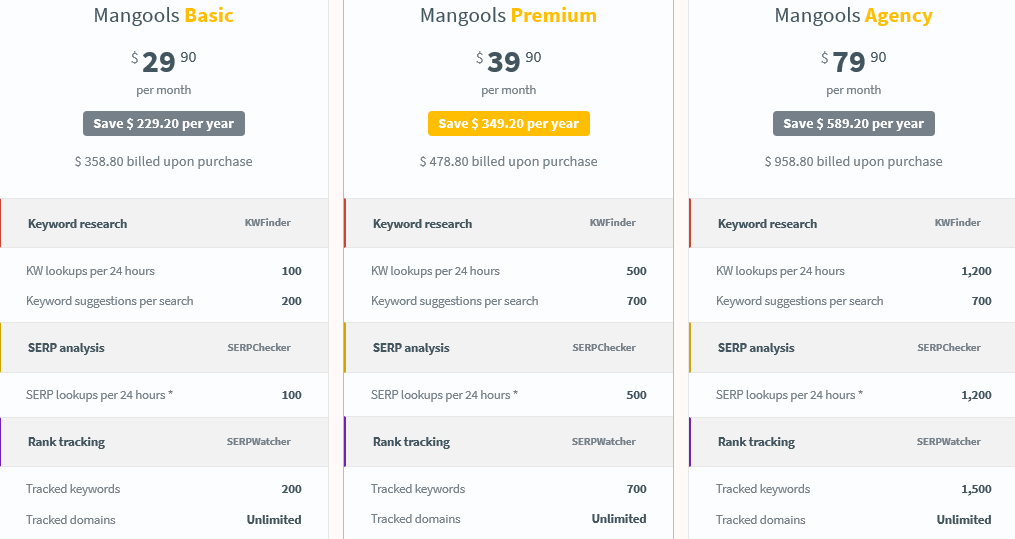
Let’s know what are the facilities in those plans.
Basic plan: Under this plan, you can search 100 keywords daily and get 200 keyword suggestions for each keyword. This means that you will get 200 related keywords based on the primary keyword.
The price is $29.90/month. Which are perfect for a beginners according to the budget and requirement.
Premium plan: Premium is the second plan of KWFinder. Which allow 500 keyword searches daily. Not only this, it displays 700 keyword suggestions on each keyword. That is, you will be able to get 700 related keywords on each keyword search.
The price of this plan is $39/month. Use of this plan is mentioned above to do more than initial.
Agency plan: This is KWFinder’s most high and final plan. This allows you to search 1200 keywords per day. In addition, you are able to get 700 keyword suggestions on each keyword search. That means, you’ll be able to enter 1200 keywords by clicking the Search button, which is too more for any personal use.
Its price is $79.90/month, which is higher than the other two planes. The price is high for personal use. However, this plan is perfectly suite for the team and the company’s use.
Final Words
Very few precise tools are available in the market that come with keyword difficulty scores. After reviewing more tools, I created an account on kwfinder. You can easily find long-tailed keywords with low competition keywords.
I use kwfinder’s premium plan which gives us accurate keywords without much time loss. And thank kwfinder who gives us the opportunity to do more in less time. You should also use the premium plan.
If you are not able to afford a paid service, you can create and use a free account. Although there are limit features with free account such as 5 keyword searches per day. As the need arises, you can easily upgrade to a premium plan at any time.
I recommend it to people as the best keyword research for search engine optimization. Today you should use this tool. If you like this article, do not forget to share your friends via Facebook, Twitter and other social site.


