For successful content creation, writing the article with correct grammar, spelling, punctuation, and overall improve writing skills should be the first priority.
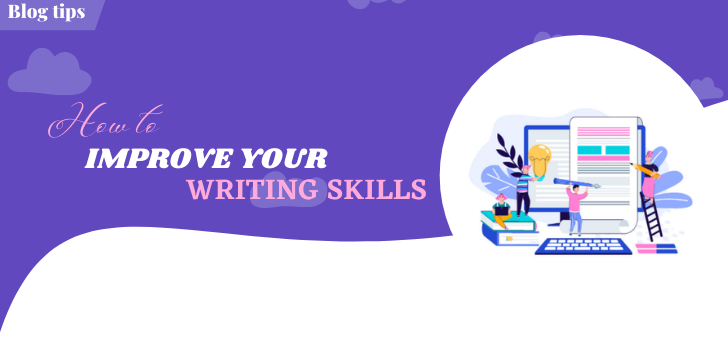
There are many tools available in the market to improve writing skills. But Grammarly is one of the best tools out of them all.
Generally, these are essential tools for everyone who wants to improve online writing skills. Because it checks our entire content for grammatical and literary errors. and so we can know it as a good proofreading tool.
Use Grammarly for 7-day free trial before switching to the paid version to see improvements in your online writing skills today!
What is Grammarly
Grammarly is a cloud-based writing assistant tool that identifies spelling, grammar, punctuation, and other errors in your writing. It allows users to customize their style, tone, and context to specific languages. Which makes it easy to produce quality writing for them.
It was started in 2009 by Alex Shevchenko, Max Lytvyn, and Dmytro Lider. Since then it has been continuously improving till today. As a result, today it has become very easy for all of us to use Grammarly.
Grammarly is as a grammar checking tool that can make quickly and easily your online writing better.
If you are a beginner then there is no need to worry about this tool. Because it will identify the mistake in your writing content and will also give proper guidelines to improve them.
How does Grammarly work
It can be used on all writing platforms such as Google Docs, WordPress, email writing, and more.
In addition, to check the grammar-related errors in your writing, Grammarly also gives its own writing box (in the Grammarly editor).
This tool is similar to Google Docs, just sign in to your Grammarly account to get started. Open a new document from your dashboard and start writing. You can copy-paste the previously existing content that you have.
Now it will in a matter of seconds underline sentences and keyword phrases in your content that are full of grammatical errors.
We know that Google Docs is the largest place for writing creation. So, we’ll also tell you how to use Grammarly with Google Docs:
How to Use Grammarly in Google Docs
Grammarly is not difficult to use with Google Docs nor does it require any special setting configuration.
Install the Grammarly add-ons extension with your Google Chrome browser.
Once the extension is installed, turn on Grammarly for Google Docs by clicking the Grammarly icon in the navigation bar at the top of the screen.
Here, you may be asked to log in to the account Grammarly. To customize your text editor setting, you can click the icon again to turn it on or off.
Now, you can click on the Grammarly icon located at the bottom right corner of your Google Docs document.
Now new Grammarly will open on the right side of the screen that will list all suggestions in one place. So, you won’t have to scroll through long documents to find them.
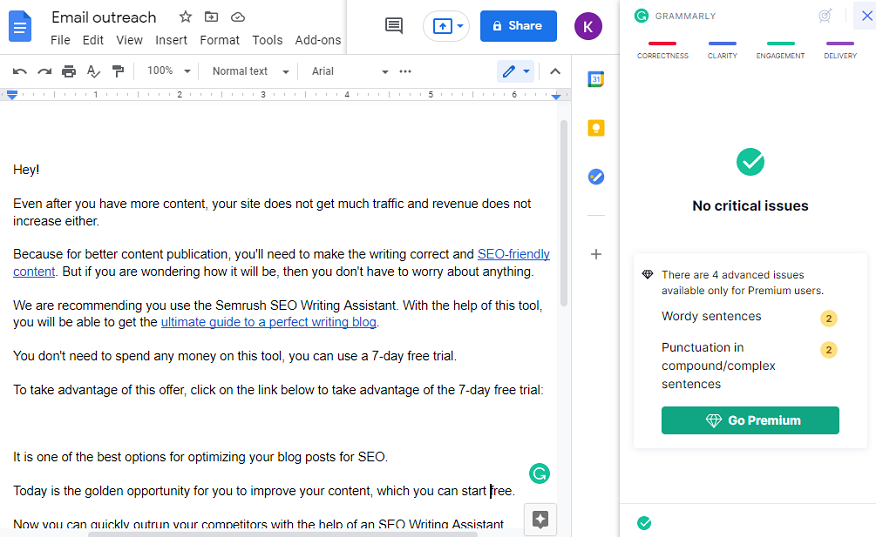
Grammarly are now ready to check for errors in your content. Now you type the text, Grammarly all those grammatical and spelling will be underlined with red that will make it look errors.
Hover over each red underline to see suggestions and click on it to accept.
How to Use Grammarly for Chrome
Grammarly is an app available as an extension to a web browser. Receive feedback in the same window when you type a text, copy or paste to make writing content.
Chrome uses Grammarly for all pages on the web and catches your errors as you type. wherever you are on the web (you’re on chrome to writing style).
Once you have installed the extension you can click on the “G” favicon in the extension bar of Chrome to use it Grammarly.
Now here you may need to sign in to an account to get started. You can sign in by following your email address, Facebook, and Google link.
When you are done setting then you can go to any website for your professional writing.
As a result, you are able to check for all errors in your writing, and it will mark them with a red underline. Hover over them to see an explanation and suggestion to fix it.
You can further enhance your blogging writing or email writing using a Chrome extension.
Not only this, you can make grammatical corrections in your content by opening any blogging platform as web, which will enable you to take your blogging career to the top.
Free vs Premium of Grammarly
Grammarly offers free and premium versions. The chart given below shows the difference between both plans of Grammarly.
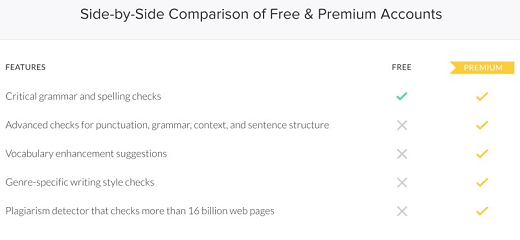
The free version has limitations that only allow you to create content with some basic features. Whereas the premium version lets you make writing more professional with advanced features like repetition, voice, overused words, and more in addition to spelling, grammatical, and punctuation.
I recommend that you try out Grammarly free if you do less online writing work.
I’d definitely recommend the premium version, especially if you’re a blogger, writer, or student. You can take advantage of a premium account by pre-paying for one year at just $11.66/month.
However, you should try the free version for a while and see how it feels. After that when you feel more need than you can see below the price and plan for Grammarly premium.
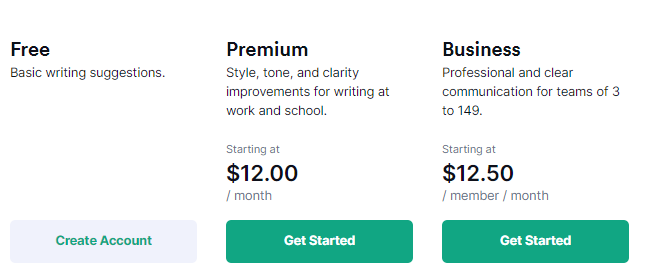
Conclusions: Use of Grammarly to Improve writing Skills
Everyone whether he is a writer or a blogger always wants to make his article perfect. however, not a complete author and we all need all help that we can get here.
Grammarly makes writing easier by providing us with the most accurate and useful corrections in our writing. Which probably plays an important role in making our creative writing absolutely SEO-friendly.
It doesn’t determine writing style, but grammar is a way to improve both your writing and proofreading skills.
Grammarly will not only help you in your writing skills but also improve your professional life to a great extent.
All you need to do is connect your writing professional with Grammarly, which you can start for absolutely free.
