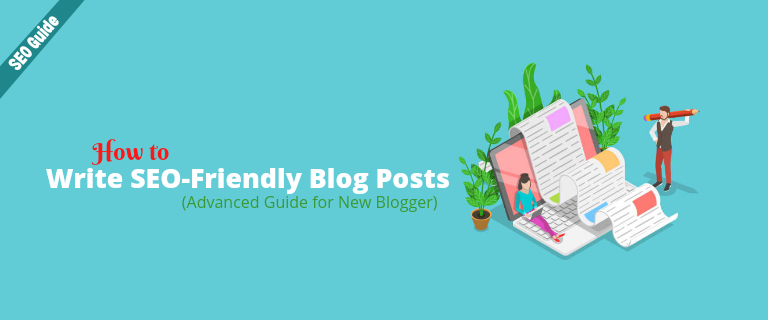
Do you want to create a SEO-friendly blog?
Very good! writing a blog is not enough to take your Career to the next level. Creating SEO-friendly content is an art to bring your writing to the search engine.
Anyone can write an article, but special practice is required to write a SEO optimization articles.
In this article, I will share some tips for writing SEO optimization articles that will help to get you ranked in search engines.
How to Write SEO-Friendly Blog
There are no single reasons to make blog posts SEO-friendly. There are many options that help to make the SEO-friendly post which we have covered in this article.
You need to follow some important steps before your unique articles are created.
In this article, we will not only give you this, but will give you complete guidance to make the SEO-friendly article. So, that you will not need to go to any other article for this.
So, let’s go start:
Start With Research
If you really want to create a better article that will give you the top position in Google search results, then it is not possible without topic research.
Firstly, you’ve need to subscribe a greatest SEO tools to research topic of blog like Semrush, Ahrefs, etc.
Semrush offers 14-days free trial, which enables you to provide accurate and easy keywords for your content. Because, keyword research is the foundation of success organic content distribution.
Keywords are the term that people enter into search engine to find information on topic. Keywords are not just for SEO. But, it will also help you to finding answer to the following questions:
- What does your audience want? In addition, it helps to highlight the interests of the audience and you can choose topic to write about.
- You will learn the questions they ask online to answer in their content.
You need to start your research with the right keywords. Google recommends the words that users enter to search for find a piece of your content.
You select a primary keyword in the creation of your content and focus it throughout the article.
And with the help of the Keyword Magic Tool, include related keywords of high volume in your content.
Types of Content: Purposes of Keyword Search
Put your targeted keywords in Google search to see what kind of articles are currently ranking for. This is also a part of research and will helps you to understand what kind of article Google things is better for such queries.
You can see some pattern in search results according to the keyword you entered. For example, some queries will only show in the legalistic as you can see in the screenshot:
Length of Article
Content length idea is an important factor to bring to the first page in search results. Which we can’t forget to make in SEO-friendly content.
Semrush Writing Assistant are a useful tool to your content ranking the first page. Identify what is the idea word limit should be to increase the chance for ranking on the first page.
Follow below step to use it:
- Firstly, you need login to your Semrush dashboard (Get 7 days free trial here)
- Now go to SEO Content Template under On Page & Tech SEO.
- Enter your target keyword and select Country and Device that you want to target.
- Next, hit the Create SEO Template button.
Now, it will show you the result similar to the screenshot below:
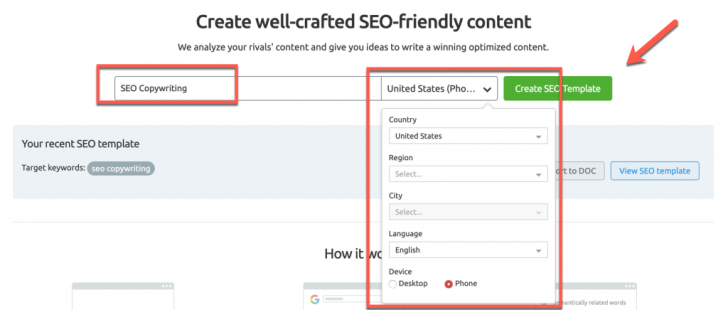
As mentioned above in the screenshot, the average length of total words in an article for my target keyword should be 2000 words.
I’ll actually ensure that there must be at least 2100+ words to create a SEO optimization article.
The reason is simple: Google now prioritizes long-form content with the highest possible quality and uniqueness. Their algorithm is so sophisticated, it can actually crawl and identify which content are of higher quality than other materials.
How should Your Post be Structured?
To make SEO-friendly content, keywords and article length aren’t only enough. Apart from these, there are many more important factors which should be included in your post.
In this section, we will try to tell you how to keep the important facts in your blog post along with the rules in the article.
Firstly, we’ll talk about the title of the post:
Post Title and Meta Title
Firstly, you need to understand the difference between the post title and the meta title.
- Post title: How does your reader sees the title of the post on your website.
- Post meta title: How search engine shows your post in search results.
If you have not specified meta title in your SEO settings, then your post title will be treated as the meta title.
Note: it is mandatory to include the keywords in the meta title for SEO purpose.
When you write a meta title for search engines, always be careful on the CTR. A catchy post title will help you achieve a better CTR. And as a result will help you get a highest rank in search result.
Once you have prepared your title, check out its overall score with CoSchedule.This tool readability, grammar and analyze length of your title.
Headings Tags (H1, H2, H3…)
Using the right title tag is another important aspect of SEO optimization. Therefore, it cann’t be ignored to create a SEO-friendly blog.
By default, the title of your post is used as a H1 tag for SEO-optimization. Whereas you can use H2, H3 for subheading, which is meant to make your content even more customizable.
It is always a good idea to use proper heading tags for effective SEO writing, especially when you are writing a long post.
According to the SEO community, it is a good idea to use your keywords in the H1, H2 and H3 tags. At the time of creating your outlines, you should decide what your heading tags should be.
Use Small Paragraphs
Everyone uses paragraphs but not everyone uses them well. Instead of making paragraph longer, they should be made shorter and more attractive.
Don’t start each new sentence on a new line just because it looks nice. In addition, each paragraph should have its own idea and topic. Which attracts the readers more to read.
Proper headings also help your readers understand what a specific part of the text is about. If you want people to find their way through your article, use subheadings to lead, If you want people to find their way through your article, use subheadings to lead them, help them scan your page, and clarify the structure of your articles.
Use different formats option such as adding bullet points, text highlighting, and change your font. That makes it easier for mobile users to read the content and make content less boring.
Image Alt Attribute
An alt tag, also known as “alt attribute” or “alt description”. It is a HTML attribute that applied to image tag to provide text alternative for search engines.
To ensure that the search engine can understand what the image is about, you must give a proper name for your image.
Many people make the mistake of uploading an image with names such as image001. This is the huge mistake that prevent from making SEO-friendly blog.
For example, if you take a screenshot of a WordPress dashboard, it will not be targeted simply by the name of WordPress. Instead, you’ld use names like WordPress Dashboard. When someone searches for the same name image in Google, they will be able to find your blog image.
You can manually add alt text when you can upload an image.
You should use the keyword in the image anchor text because I have seen positive results using it.
Internal Link and Anchor Text
When writing new posts, it is always a good idea to link to the old post because by doing so, the readers stay on your website for longer. Also, search engines can re-crawls your old posts again.
Internal linking is important from at least three factors, they strengthens three parts of your funnel:
- They pass for authority from one page to another (search optimization).
- They redirect visitors to visit your other posts for high value and relevant content (usability).
- Furthermore, they prompt visitors to act, as call-to-action (conversion optimization).
When you do an internal link then the anchor text technology should be used.
When you add a blog post, you can see the option to add a link and a title. The anchor text in the clickable text that visitors see.
For more SEO-optimization results, be sure to link with the main keyword of the post you want to link to.
Meta Description
Every SEO WordPress plugin allows you to add meta description to the post. And it plays the major role in the description search engine optimization.
In 156 characters, you need to add your keywords and create a description that is attractive enough for the users to click.
If you have not added meta description in the past, start doing it immediately, and make sure that the meta description includes the main keyword.
Meta descriptions are very important in terms of search optimization. Therefore, it cannot be denied under any circumstances.
You should go back to your previously published blog and in which there is no meta description, the meta description must be added.
After optimizing the meta description, you will ensure that every post you write is able to bring maximum traffic to the website.
Write SEO-Friendly URLs
URLs are permanent link to your page or post that do not change over time. So, choosing the right and seo-friendly permalink is an important part while talking about seo.
Well-crafted URLs are one of the most important SEO elements.
According to Backlinko, URL is an significant ranking factor. They provide a better user experience and are easier to share.
When it comes to creating SEO friendly URLs, follow the following rules:
- Include the main keyword when creating the URL for each post and page. It improves the search visibility of your website and helps in categorizing and identifying pages for search engines.
- Shorten the URL by removing unnecessary words, the URL should be an average of 60 characters or three to five words long.
- Use a hyphen to separate the word in URL. For example, https://www.blogsurf.net/how-to-write-seo-friendly-blog/
- Use lowercase letters. Uppercase letter can result in redirects or 404 error on some servers.
- Avoid the use of stop words like a, an, but and or.
Using these best practices for SEO-optimizing URLs helps your site achieve higher rank in search results. And also entice users to visit your pages.
Use SEO Analysis Tools
If you want to write a readable and SEO-friendly blog posts, then you can’t do without analytics tools.
There are two type seo tools that are you used to make a seo-friendly content. The first of which is on-page SEO and second is off-page SEO.
I would recommend the use of Semrush tool as off-page SEO while use Yoast as on-page SEO.
These powerful SEO tools to get the best performing keywords for your content, create and submit sitemap, check your mobile optimization, analyze your link profile, detect and disavow links etc.
Also, check your writing before publishing your content on the web. And make sure that your writing contents are free of grammar, spelling and punctuation errors. Check the readability of your text with Grammarly.
Don’t miss out buying paid tools to get good results, however look for buying paid tools with savings. I’ld recommend that you purchase from the link given by us in this article which are best for your maximum savings.
Some Our Words About SEO-Friendly Blog
Hopefully, you have found this content useful. If you use the tools and tips mentioned in this article, then you will definitely be able to create SEO-friendly content for your industry for which you are writing.
Finally, you can learn to write such material, which people like to read and share. SEO-friendly blog post gets more traffic, and higher traffic levels improve the SEO score of your website.
How did you like our article, tell me in the comment box. Furthermore, even if you have any ideas for improving SEO, tell us in the comment box, we will include it in our article.
To read such important articles, follow us on Facebook and Twitter.


