If you are thinking of earning money online then Amazon Affiliate Program is a great way to earn money from affiliates in the internet world.

The Amazon Associate Program lets you earn a commission on any product that you refer to and when it’s purchased on Amazon. And this process (selling by referring) is called affiliate marketing.
If you’re really reading this article, having a goal of making money from an online affiliate program, So with knowing how Amazon Associate works, you also have to know how to become an Amazon Affiliate.
The process to become an Amazon affiliate may be a bit lengthy but not as complicated as compared to other average affiliates.
In this article, we will tell you in complete detail the process of becoming an Amazon affiliate. Not only this, we will also cover you in this article what you need to know to earn your first commission.
Who is Eligible for Amazon Affiliate
Amazon associate program accepts as an affiliate for all countries all over the world. So, wherever you are, you can participate in this program.
However, you will need a valid platform to promote Amazon’s product.
There are three options (platforms) to join the Amazon Associate Program:
- Website
- App
- Social media
So, let’s look at these platforms more closely:
Websites
Websites are the best way to join with Amazon Associates and it’s also the easiest way to promote an Amazon product. If you’re planning to select a website platform for product promotion, then your website should meet the following criteria as per the terms of the Associate:
- Unique and original content– According to the first rule of Amazon Associate’s website platform, you must have at least 10 unique posts on your website.
- Recently new updates post– You must have a new post on the website within 60 days, then only you get approval for affiliate from Amazon Associate.
- Must be acceptable article– The content of your website must not be illegal, false, hate speech, sexual and defamatory and must not have any other issues.
If you don’t have a website yet, you can easily create your own website on WordPress to get started.
Check out our guide to starting your own website:
Once you’ve added 10 content you’re ready to join Amazon Associate, all you need to do is apply.
Apps
If you have the mobile app, you are eligible for the Amazon affiliate program i.e, you can apply for this program. But your application fulfills these conditions such as: your app should be free to download and available on official app stores (Google Play Store, Apple and Amazon).
Social Media
In addition to the website and app, Amazon associate will also accept promotion via use following social networks.
- Facebook: Personal Facebook pages are not allowed for the Amazon Associate Application. But you can use a public group or a fan/business page to apply to the amazon associates program. However, you can’t apply with a close or a private group page.
- YouTube
- Tiktok
- Twitch.tv
If you’re applying with a social media profile, then your page should be established with a good number of followers.
Amazon recommends at least 500 organic followers for the affiliate program.
Make sure to enter the exact URL of your profile/page whenever you apply using the social media platform. Don’t just use URLs like facebook.com m or instagram.com.
If you meet the above criteria then you are ready to join the Amazon Associate Program.
So, let’s go through the step by step process of creating accounts and applying.
What is the Application Process to be an Amazon Affiliate
If you want to become an Amazon affiliate marketer you will need to create an affiliate account. Here are step by step tutorials to help you get started.
Go to Amazon Associate website
To get started, click here to go to the Amazon Associates website and then click the Sign Up button.
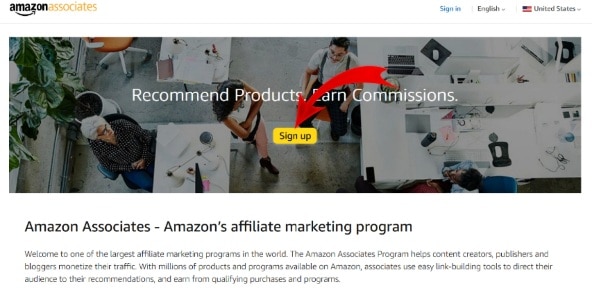
Note: if you already have an Amazon account that you use for shopping. So, you can use it to join the Amazon affiliate program.
Fill out Basic Account Information
Now here you have to enter some basic information like your name, address and contact information.
If you already have Amazon accounts, Amazon will import all these details automatically. However, these details can be edited.
Enter Website’s URLs, social media channels and Apps
In this step you will need to add the website, social media profile or mobile app address where you plan to promote Amazon affiliate products.
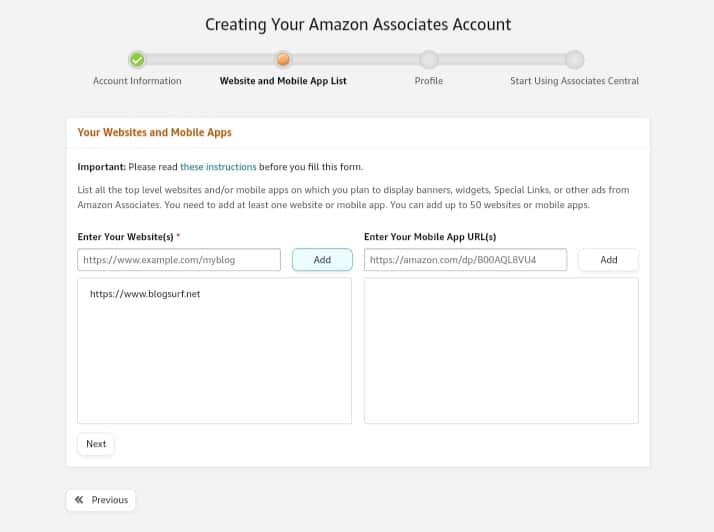
If you are planning to promote the product on a social media profile or YouTube channel then you have to enter the exact link of your specific page/channel. Only you cannot put just facebook.com or youtube.com.
Choose Associates ID
Firstly, you have to choose your Associate ID here. Your associate ID is the tracking code that will be regularly linked to your Amazon affiliate link.
Amazon will add -20 to you at the end of the store ID in the tracking link if you have applied for USA Associate for example- blogsurf-20.
Enter Traffic & Monetization details
Now on scrolling down the screen, Amazon will ask you how are you planning to direct traffic to your website.
Furthermore, you may also need to answer some other questions like your overall monetization strategy, how you usually include links in the content and how many visits to your website per month.
Wait for approval
Now that you have completed the application process, you may have to wait for a few days for Amazon approvals. If you have filled all the information correctly then I hope you should get approval soon.
Usually, this takes only a day, although in some special cases it may take less or more time.
Add payment method
Once you get approval from Amazon Associate, the first thing that you need to do is add the payment method:
- Login into amazon associate account and click on the email address in the top-right corner.
- Select account settings form the drop-down menu.
- Choose the change payment method under the tax and payment information section.
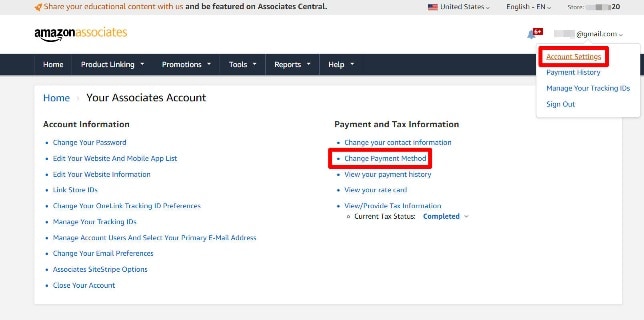
Amazon Associates offers the following payment methods:
- Direct deposit
- Amazon gift card
- Check
Amazon supports direct deposit in 50+ different countries in the United States and Europe.
If your region isn’t supported by amazon direct deposit. So, a common strategy is to use a Payoneer account to receive USD bank deposits. Which you can do from anywhere.
You may also have to provide tax information details before receiving the payment from here.
Select the Right Amazon Product that You Want to Promote
Now your next step is to find the Amazon product that you want to promote.
It is generally easier to browse Amazon products than without having to use the Amazon Associate Dashboard. However, I recommend that you choose a product that is according to your website niche.
Get Affiliate Links for Those Products
Once, you find the products you want to promote. So you have to generate affiliate links for those products. This link also ensures that you get credit for whatever traffic you send to Amazon from your website.
Type the product name in the search box in Amazon Associate to find the product. Then click on the Get Link button next to the product to generate the link.
Next, you will be shown the options to display the product on your website, Image and text, Image only, Text only and Add to widget.
Now whatever option you choose from here you will get a HTML code to add to that page or post. Paste this code wherever you want to appear on the website.
You can get a link instead of a code if you just choose the text.
If you are a WordPress website owner then there is a dedicated WordPress Amazon plugin for you. Which are simple and effective for you to use.
Promote Amazon’s Affiliate Links
Writing product reviews and comparisons is a great way to promote your Amazon affiliate links. Because you can systematically include affiliate links in these articles.
There are more advantages to having high-quality content in the reviews because here visitors are only one step away from the purchase.
Whereas other product comparisons provide more opportunity to include affiliate links in comparison articles. Which helps the readers to make good product selection and you have a win situation.
Benefits of joining Amazon associates
The Amazon Associates program can be a great opportunity to start your affiliate marketing career. To become an affiliate, you must have a website, social media profile or mobile app. Once you’ve got the partner’s participation, you’re on your way.
If you are interested in affiliate marketing then Amazon affiliate program can effectively help you earn extra income.
After choosing a good niche, you integrate Amazon affiliate links with writing high-quality content about your niche. So you can definitely make good revenue by following Amazon associate policies.
Conclusion
If you want to make money by promoting products then Amazon Affiliate is a great way for you. Sign up to Amazon Associate is absolutely free and easy to use.
Its most important thing is that it gives you access to millions of products and which you can promote through customized links and widgets.
Becoming an Amazon affiliate is a very simple process as we have explained step by step in this article.
I hope that after reading this article you will definitely be able to start generating revenue from Affiliate marketing. Because Amazon is the world’s largest shopping site where people like to buy products.
So, you can provide a better environment for visitors to purchase products from Amazon affiliate links.
Related other helpful article: 6 best affiliate networks that helps in make passive income
If you liked this article of our, then do share it on social media. Also, you can follow us on Facebook and Twitter for the next helpful tutorial.


