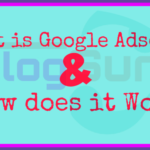Grammar is very important to write or read a language. Writing a language according to grammar also gets attracted.This blogsurf teaches you how to use Grammarly for Word.
By using grammar, the language becomes understandable and readable. Grammarly are among the most popular tools available from other grammar checker tools available in the market.

It tells about the mistakes made in the sentence such as spelling, verb, subject etc.
Grammarly for chrome
Grammarly also allows extensions for the web browser. which once you plug in the extension on your web browser (chrome). Then correct the grammatical mistake in web browsers, which you write online.
Grammarly Extension Install in Chrome
Once you have installed the grammarly extension on Google Chrome browser. After that you now post emails, Facebook, Twitter and online without any grammar error.
Let’s start now.
- Open Google chrome and click on the “customize and control google chrome” button in top right corner of the Google chrome.
- After complete step 1st, the drapdown menu appears. Now move mouse pointer on more tools will show submenu. Now click on the extension. See the image below.
- Type Grammarly in the search box and click on search button.

- Popup will prompt you to confirm for adding extension in browser click “Add extensions” like this.

- After the extension is installed, you have to create an account on grammarly, in which name, e-mail and answer fill in signup form and click on signup.
All process of Grammarly extension plugin has ended. By completing all the steps you can use grammarly. If you do this then you can avoid all grammer related mistakes. You can email and social post like a professional.
Grammarly for ms word
Before download grammarly know about supported operating system and Microsoft Office.
- Windows 7
- Windows 8 or Windows 8.1
- window 10
Supported Microsoft office: Microsoft office 2007, 2010, 2013, 2016
Let’s start.
After installing, open Microsoft Word. Click on enable Grammarly which is the last option in the Home tab.
You can check the grammar while choosing specific writing issues.
Once grammarly will open. Grammarly provides tab for grammar checking by seven categories that you want to run on your document.
Contextual spelling, Grammar, Punctuation, Sentence structure, Style, Vocabulary, Plagiarigm
To enable any check type, just click on it.
Making correction: Make text corrections with one simple click.
- Accept alert: Click on the suggestion correction to apply change in text.
- Add to dictionary: You can add word in your personal dictionary to use it on future.
- Comma: Using commas to be more important in Grammar, grammarly suggests for proper use of comma, which makes the sentence more attracted and pure.
The use of the Grammarly Tool is done extensively for professional writing. Making the right e-mail, social posts and attracting resumes is absolutely easy to grammarly. If you want to use it as a student, then your decision is absolutely correct. With better use of grammar, you can create your professional career.