Do you know the best email marketing tools? If your answer no, then you should check out this AWeber review once.

AWeber is the most popular email marketing services providers that allow you to create email and send to subscribers. It is also more easy to use and beginner friendly email marketing services.
You can easily manage your email lists, contacts, email templates, marketing calendars and more.
AWeber offers wide-range of tools for small and medium-sized businesses to manage their email marketing. It allows seamlessly connects to many important platforms including Facebook and WordPress.
Today, in this article we’ll tell you its features, use, pricing and pros and cons in this AWeber review.
About AWeber
Tom Kulzer founded AWeber in 1998 as an autoresponder. Aweber has a great support team to help all customer.
AWeber has 20 proven successful user experience to help more than one million customers worldwide. Along with its award-winning 24/7 US-based customer support, AWeber delivers the ability to quickly build responsive landing pages, load and manage contacts, send amazing emails, and analyze results without having to be a tech whiz.
AWeber work with more than 1,000 partner software solutions, allowing customers to integrate seamlessly with those apps and services.
Over 100,000 small businesses and bloggers use AWeber to grow their businesses using the AWeber’s industry leading email marketing tools.
Features of AWeber
AWeber has many great features that make simplify email marketing. So let’s have a look at the features of Aweber.
- Automation: Autoresponders are a time-based email or message that your visitors receive when they sign into your email list. It allows you to send pre-written messages automatically. In some autoresponder sequences, this is a follow-up message. Sometimes this can be only a ‘thank you or confirmation emails‘ message for the subscribers of the list.
- Integration: AWeber is one of the best tools for email marketing. Which allows its customers to integrate with many services and apps for their use. So, Connect your account with other online tools to attract more subscribers such as WordPress, Facebook, PayPal and shopping carts, etc.
- Spilt Test: Split testing is a method of comparing two or more specific strategies for your messages in a controlled experiment. Additionally, it is often used to test various subject lines or message content to increase response rates.
- Landing Pages: The magic of AWeber’s landing page is its simplicity. The template of each landing page is beautiful, effective and easy to use. In addition, you can access image again and again by just uploading it once for creating amazing landing page.
- Drop and Drag Editor: The Drag and drop elements are the building blocks for you when you create messages in the AWeber, and customize them. Although not required, provides ultimate stability within your template.
AWeber has a lot of features that make it great in email marketing community. Although we have given details on some features above, but in the AWeber Review we are unable to explain in all the features.
Pros and Cons
Like all other email marketing tools, AWeber also has many pros and cons. But for these few cons, this great tool cannot be denied.
Pros
- List Management: A listing is a method that helps keep messages and subscribers separate in an AWeber account. You can use the list to manage the content in your AWeber account.
- Click Tracking: You can track the number of times that your subscribers go to URL in your massages by enabling “click tracking”.
- Support: The support teams of AWeber are present on phone, email and live chat to solve your problem. You can always feel free to contact the support team for your problem or question.
Cons
Now, not all email marketing features and pricing can be the same.
Therefore, there are some people, who consider its features inadequate and irrelevant. Some of these potential disadvantages may include the following.
- High Pricing: Its prices are slightly more expensive than other email marketing. However, you may have to go to the Pro plan to use the maximum features. AWeber doesn’t have any free trial such as MailChimp and Constant Contact.
- No Videos: You are unable to send the video via emails on the AWeber. Instead, you’ll need to upload it on video sharing website likes YouTube or blog. After that, you can include this link in your email.
Pricing
The pricing is based on number the of subscribers in AWeber.
That is, you can send emails to number of subscribers based on your plan as prescribed in your plan.
AWeber pricing plan include a free trial and paid subscription plans. All pricing plan provides same features.
AWeber first pricing plan: Up to 500 subscribers will cost you $19/month.
Second pricing for over 500 subscribers: For 501-2,500 subscribers, you will be paying $29/month.
Third Pricing Plan: You will to pay $49/month when you will enable to contact 2,501-5,000 subscribers.
Forth pricing plan: $69/month will enable you to contact 5,001-10,000 subscribers.
Fifth pricing plan: For 10,000-25,000 subscribes you will pay $149/month.
AWeber pricing over 25,000 subscribers: If you have 25,000+ subscribers on your mailing list, you will need to call Aweber for a quotation.
AWeber’s free trial is 30 days, while other platforms offer only 14 days of free trial. The free trial allows you to create a list of 500 subscribers. However, the free trial does require your credit card. Make sure you cancel the free trial before it’s over, if you don’t want to keep using AWeber.
Connect AWeber with Your WordPress Forms
Blog is the best way to creating awesome list by using newsletter and other form in your WordPress website. So, AWeber integration with WPForms gives you the ability to add subscribers to your list directly through a WPForms form.
Firstly, you’ll need to install WordPress and activate it on your WordPress website. if you’re newbie, see our step-step guide on how to install WordPress plugin.
You’ll need to purchase WPForms Plus or higher plan to access the AWeber Addon. Upon activation, you’ll need to enter licence key by visit WPForms » Setting page. You can find licence key in WPForms website under your account.
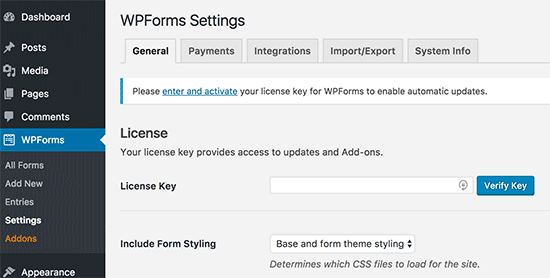
After installing the WPForms at the license level, You’ll need to go to the WPForms » Addons page. Now select the AWeber here and click on Install addon and then press activate button.
To start using AWeber, you’ll now need to connect it to the WPForms. Go to the WPForm » Settings page and click on Integrations tab.

Now, click on Add New Account under AWeber then click on click here to authorize link.
After this, a popup will come which will take you to the AWeber website. Here, you will be asked to sign in to your AWeber account. Simplify, enter AWeber username and password then click on Allow Access button.
AWeber will now show you the authorize code. You need to copy this code and paste it on AWeber integration setting on your WordPress site.
Now, click on Connect to AWeber button.
Finally, your AWeber account is connected to your WordPress site.
After success, it will show the connected status next to the AWeber integration.

Uses Aweber in Your Form
We would not like to limit you to an AWeber review, but will also teach you to add AWeber with your forms to grow your business.
So let’s get started.
For example, we select the Newsletter form from the WPForms template. However, you can create the form any way. See our step by step guide on how to create form on WordPress.
Once you have created the form, you need to connect it to the AWeber. Click on Marketing tab from right menu and then select AWeber.

Next, click on Add New Connection and provide the nichname for the connection.
Next, from the drop down, select which list you want to connect to.
Then match the fields that you want to connect through the “Available Form Fields”. Finally, click on Save button.
Congratulations!, you have successfully connected your Aweber account to the WPForms.
Now, you can publish your web form on posts, page, sidebar and other places of WordPress site. See previous post to add form in post, page and sidebar of your WordPress site.
Final Word for AWeber Review
AWeber provides you a suite of email marketing tools such as autoresponder, list segmenting and follow up help you to grow your business. You can create email from HTML or simplify use drag and drop editor.
You can create a better email without using coding knowledge. And you can customize your template as you want. Also, test multiple subject lines with its A / B testing features to get the best possible open rates.
One of the special things about using AWeber is that you get full features with any scheme. While you do not find this in other email marketing. You have to spend for higher plan to reach full features.
If you’re still interested in 30 days free trial (affiliate link) account on AWeber. I’d really appreciate if you would use my affiliate link to create a free account on AWeber.
We hope this article “AWeber review” helped you to understand AWeber email marketing and connect AWeber with your favorite WPForms WordPress plugin . In additional, if you liked this article, then you can appreciate it through your comment. You can also find us on Facebook and Twitter for something to say and updates.


