Do you have an eCommerce or other WordPress website to sell product online. So, today we are going to tell you about such features which are very important for your customers. These features are the “pricing field” that needs to be added to Purchase Order Form.
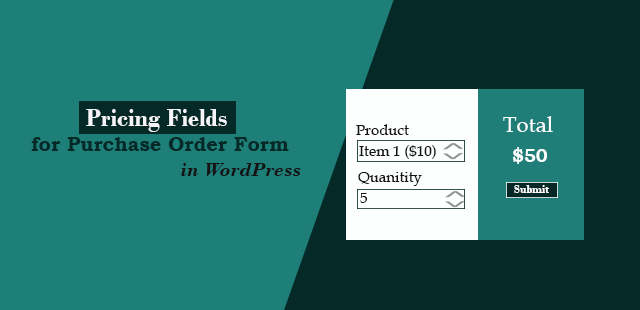
This option is only available when there are two or more products. When you select only one product, this option allows you to determine the number of the same product on the order form. On the basis of which the prices will automatically increase as well.
If you manage an online store, you need the customer to be able to choose different options for a specific product. So that you can increase your sales.
Add Product Options to Purchase Order Form
If you are having difficulty in adding this features then it is absolutely hassle-free. Only you have to keep this article till the end and follow all the steps.
For this we will not ask you to install any additional WordPress plugins. These features are available in the FormidableForms contact form you have.
FormidableForms launches new features: Pricing fields! With this, creating automated eCommerce forms for WordPress websites is now even easier.
Until now, the eCommerce form field formidable did not have built-in features. Whereby adding price fields to the eCommerce website was necessary coding and additional work.
Today, when these features are available with FormidableForms, you can customize the pricing field as per your requirement and also according to the convenience of the customer.
These new pricing field features allow for quick and easy eCommerce forms, that can automate calculations and currencies can also be formatted as well.
Not impossible, but it is a difficult task to do with coding.
Let’s have a look at the options in the pricing field that we will use to create a pricing form.
Pricing Fields Options
There are three mainly option used to make Pricing fields, which are 3 pricing field type: Product, Quantity and Total.
Choose Currency in Global
All pricing will be displayed in the currency of your choice. Which can be easily selected currency in FormidableForms.
To change the currency, go to Formidable’s Global Settings, then set the Currency in the OTHER section of General Setting tabs.
The currency option also includes a hook that allows exchange of currency per form using custom code.
Pricing fields are used to give your forms eCommerce functionality. The option field has special functionality that displays how much the product selection will add (or subtract) from the total.

The Product Fields
The Product field allows creation of product in the form. There are several options under this field that should be used for the product field: Single Product, Drop down, Radio Button, check-boxes and User Defined pricing. These can be selected while filling the form.

The User Defined option is great for donation forms. Because with this feature, your website visitors can enter the amount of their choice.
When you select Single Product, the product name and price will appear as read-only in the form. This is perfect for forms with only one product options. Which can be selected at any time the form is submitted.
Quantity Fields Options
Quantity fields allow the user to easily choose how many products they need. You can enter the number here to set a limit on the number of products selected by any user.

Total Fields Options
The Total field specifies what the total cost is to the user. That is, when the visitors determines the number of products to purchase, the total field will be automatically update.

Total fields automatically calculate all the products and quantities in the form. They can also be used for custom calculations.
Conclusion Pricing Fields
Pricing fields are a mandatory functionality for every eCommerce website site that you can use on your product sales order form.
If you have not yet reached this facility to your visitors, then you are definitely making a mistake, then you are falling down the conversion and sale on your website.
If you are using the FormidableForms plugin for a contact form then these are good hints for you.
I’m very glad to tell you that FormidableForms has introduced this features among you. Like all other forms, you are able to easily create pricing forms using the drag and drop form builder of FormidableForms.
I hope this article helps you in adding Pricing Fields to your Purchase Order Form. Furthermore, follow us on Facebook and Twitter so that you can get interesting and important articles even further.


