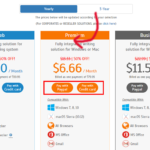Grammar Checker is a powerful online tool that helps all of us write error-free emails, presentations, blogs and more. Although some browsers come with built-in spell checking, they are unable to check grammar and readability.
In this article, we will tell you about the best grammar checker which will help you improve the content on your website while proofreading.
Why Need Grammar Checker for your WordPress Blog
Writers with more experience also make grammar and spelling mistakes. But they all re-examine the entire article before publishing it. However, new beginners don’t have much experience in checking grammar and spelling correctly.
If you are also among those new people then you don’t have to worry about it. We recommend grammar checker which will help you in writing error-free emails, blogs etc.
If we talk about grammar checker for the blog then correct grammar and spelling are the most important for improving readability score. Readability scores are very important for a professional blogger. So that more visitors land on articles with good readability and are also interested in the article.
You can use a grammar test to help with grammar and spelling. Which will save you time on proofreading and improve the readability score of your blog.
Let’s take a look at the best grammar checker for WordPress that you can use.
1. Grammarly
It is a popular online grammar, punctuation spelling checker tool, which are available as browser addon for Google Chrome, Firefox and Microsoft Edge etc. It checks grammar and spelling as you write posts.
Grammarly helps you eliminate errors and find right words to express yourself. It shows you an indicator at the bottom right corner of the writing area. You can see the number of errors when you click on it. Now grammar, spelling and contextual errors will be highlighted with an underlined as you write.
If you need to check grammar and spelling errors then you can use the free version of Grammalry. You can install Grammarly addon in your browser and check your emails, social media updates and anything you write online for errors.
Grammarly premium helps you go beyond grammar to ensure that what you write is clear, engaging and professional.
Pricing
- Grammarly premium monthly subscriptions costs is $29.95 per month
- Grammarly premium quarterly subscriptions cost is $19.98 per month, when you billed as one payment of $59.95.
- When you subscribe to Grammarly premium for one year, it costs $11.66 per month. But you have to pay $139.95 at a time.
Grammarly premiums are perfect for those who always want to take their goal to the next level, whether they’re for work, for reading or for any other ventures.
2. WhiteSmoke
The company WhiteSmoke was started in 2002. It provides an inexpensive and convenient proofreading software for Windows and Mac.
You can easily use WhiteSmoke to check grammar, spelling and punctuation mistakes for your articles. The biggest thing is that WhiteSmoke does not cost much to use.
WhiteSmoke works on almost all browsers such as Google Chrome, Firefox and Safari. And it can be installed on both Windows and Mac. However, the features are provided by WhiteSmoke depending on which version you subscribe to.
WhiteSmoke grammar’s writing features are now available for mobile apps Android and iOS. With which you can draw error-free emails, media posts anytime anywhere.
The main features of WhiteSmoke include advanced grammar, spelling, punctuation, and style. It is designed to check and correct errors in your text. it works everywhere you type: in MS-Word, Outlook, web browsers and other text editing programs!
Pricing
Below are the three plans of different prices
- WhiteSmoke Essential costs $3.33 per month, billed as one payment of $39.95 for one year
- Second plan name as ‘Premium’ costs $3.75 per month, billed as one payment of $44.95 for one year.
- The business plan is end plan of WhiteSmoke that costs $4.59 per month, billed as one payment of $55.08 for one year.
All these WhiteSmoke plans are in the budget, if you subscribe to any of these plans for three years, you can save even more.
This time to buy WhiteSmoke grammar checker is according to your budget, Yes! WhiteSmoke is offering its customers 50% exclusive discount.
For more information on price and features, visit the official website of WhiteSmoke.
3. Ginger
Ginger grammar checker help you write better English. It uses new technology to correct grammar, spelling and incorrect words based on complete sentences. Because of this, you can write emails, social media updates and blog posts efficiently.
It’s available as an addon on your favourite browser Chrome. Write without spelling mistakes and grammar errors in popular websites such as Facebook, Gmail and Twitter. Install Ginger on your Chrome or Safari browser and see your texts being proofread and corrected with a single click.
The Ginger identify grammatical errors and spelling errors by highlighting them in blue. And recommend you to use correct spelling or grammar to discard mistakes
Ginger Premium provides more references for grammar mistakes and identify more issues than the free version.
Pricing
- Ginger premium monthly subscriber costs $20.97 per month.
- If you become one-year subscriber of Ginger Premium, then you have to pay a costs $7.49 per month, when you billed as one payment of $89.88.
- If you become two-year subscriber of Ginger Premium, then you have to pay a costs $6.66 per month. But when you billed as one payment of $159.84
4. Hemingway Editor
The Hemingway app is little different from other standard grammar tests. Because it tries to make writing more succulent, active and attractive. It is named after the great American journalist Ernest Hemingway. Who’re known to include a vivid expanse in their writing.
The Hemingway app recommends keeping sentences short and clear to make writing more effective. However, it gives you the option to paste or write the writing in the app (There’re no Hemingway WordPress plugin and directory).
Nevertheless, it provides a grade for readability where you check the following facts.
- How many adverbs are you using for your writing.
- How many times are using passive voice.
- If your writing is hard to read.
- Some phrases have simple options.
There are no direct extensions available to use with your browser in Hemingway editor. Nor are there any WordPress plugin. However, these are still essential grammar tests for those who want to make writing more straightforward and readable.
We recommend writing your articles in WordPress, then copying the article in Hemingway app before publishing. It’ll tell you the mistake that has happened, and you will be able to provide a correct and clean article to your visitors.
Pricing
The Hemingway app is priced in every user’s budget, let’s take a look at its prices:
- It is available in web version which is absolutely free of cost. This means that you can easily open it by enter the URL in any browser and paste or type the writing and check for grammar mistake.
- It is also available in Windows and Mac apps, priced at $19.99 according to the user’s budget. It is not monthly or yearly, that is, it can be purchased forever by paying only once. And it can be used by open like other applications.
Which’re the Best Grammar Checker for You
The best grammar checker option will be the best for you to integrate with many features. In addition, you should take grammar checker based on finding specific errors and supporting different languages.
All the grammar tests are according to your expectations in this article. If you still have questions about which’s the best grammar test for you. So take a look at our final recommendations.
- For the best grammar tests and integrating with WordPress and email – Use Grammarly
- To fix the problem of passive voice and adverbs – Use Hemingway App.
- If you want the best grammar test as your mobile app, then WhiteSmoke is the best option.
- For a clean grammarly alternative- think about Ginger.
If you liked this our article, then don’t forget to share your friends on Facebook and Twitter. Also you can find us on Facebook and Twitter.