Do you want to track the scroll behavior of your visitors for your website. If your answer is yes then your thinking is absolutely correct. It’s very easy to scroll depth tracking with google analytics.
Scroll depth tracking helps you to know how far are your visitors scrolling a page or article. Besides, you are easy to understand that your users are interested in reading your long post or leaving it in the middle.

With the help of scroll depth tracking, you will definitely understand the behavior of the users. From which you will publish interesting articles so that users would like to scroll depth on your article.
In this article, we teach you how to use scroll depth tracking with google analytics in your website.
Importance of Scroll Depth Track
With scrolling tracking, you can see the user’s scrolling activities. And you are able to understand how well users are engaged with your content. As a result, you will be able to optimize your content for more engagement of visitors.
Generally, scrolling is a common activity that all users have to go down on the screen to see the entire contents. Users who love your content will definitely scroll through your entire content.
Here, you can find out how much average users scrolls when viewing your website. Who long reads they likes most. And they do not like them lose interest.
Scroll Depth Track with Google Analytics in WordPress
Google Analytics is a free analytics tool that allows you to better understand your website visitors.
Google Analytics tracks some of your essential website metrics automatically such as age, gender, interest, total page view, which page they visits and more. Whereas, you’ll need to set up tracking for advanced metrics such as scrolling depth, events, e-commerce, file download, form submission ete.
Since, Google analytics views scrolling activities as events, so you’ll need to set up scroll depth tracking as events.
There are two ways to set up scroll depth tracking in Google Analytics:
- Manually, with Scroll depth trigger in Google tag manager
- Automatically, with MonsterInsights & WP scroll depth Plugin
If you want to track scrolling user manually. Then you’ll need to set up scroll depth trigger in Google Tag Manager. Manually set up Google Analytics tracking for the website is a difficult task.
If your website is based on WordPress platform, you can easily track advanced metrics like depth scroll with Google analytics by WordPress plugin.
Let’s know with the WordPress Plugin that you can set up scroll depth tracking in WordPress.
Set Up Scroll Depth Tracking in WordPress with MonsterInsights
MonsterInsights is the most user-friendly plugin for WordPress. It helps you set up Google Analytics in WordPress. You can track the important figures of your website easily and quickly without touching any code.
With MonsterInsights, you can track advanced metrics such as file download, form tracking, affiliate, scroll depth and more with just a signal click.
The options of Scroll Depth are already enabled in MonsterInsights, so you do not have to make any code or settings. All you need to do is set up MonsterInsights. Which you can easily do with the help of this tutorial.
Before tracking any statistics on your website, First you need to install and activate the MonsterInghts plugin. For more details, see our guide on how to install WordPress plugin.
Once the setup of MonsterInsights is completed,the scroll depth tracking will be automatically enabled on your website. To check this you have to go Insights setting>>engagement.
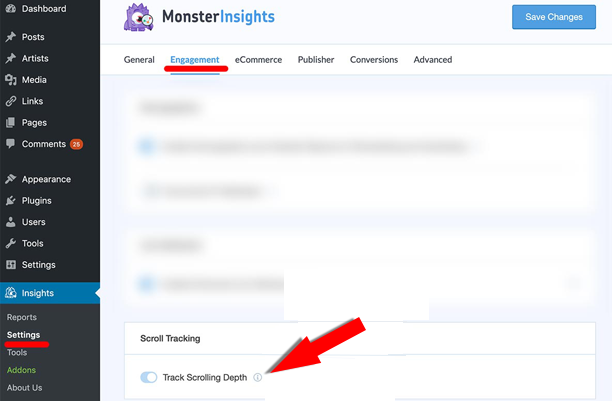
You can see screenshot above, the scroll depth options are already enabled by default. This means that the scroll activity on your website is being measure.
MonsterIsights trigger events in Google Analytics, Because your visitors scroll down the page. It will be tracked with Google Analytics with 25%, 50%, 75% and 100% scroll.
You can able to view scroll track stats in MonsterInsights publishers reports page. For this, you have to go to Insights » Reports » Publishers from the WordPress Dashboard. The report will appear at the bottom of the page.

Here, you will see the overall average scroll depth percentage for your website. With this, you are able to understand how your visitors behave with your website content. It also helps you customize the content.
View Scrolling stats in Google Analytics
When you have successfully set up on your WordPress website with the Scroll Tracking MonstenerInsights Plugin. Then you can also view scrolling report in your Google analytics account.
There are two way to finding scrolling report in Google analytics:
First, login to your Google Analytics account to view the scrolling report. Then go to Real-Time » Events from your Google analytics dashboard. Using this option, you are able to see actual scrolling data within the last 30 minutes.
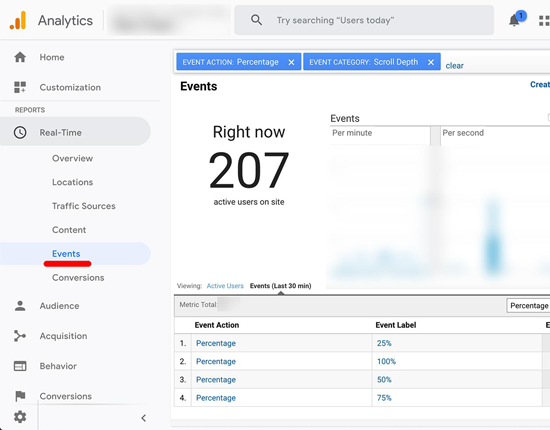
The second way is to view scroll depth report in Google analytics, you need to go to Behavior » events » overview.
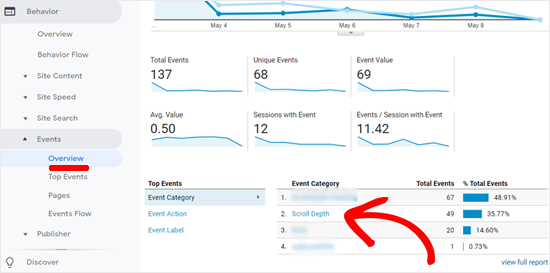
Here, you are able to know deeply about scrolling. You can see the total event triggered for every percentage of the scrolling by clicking on the “events level” option.
We hope this article has helped you to know the scroll depth tracking activity for your website. Still, if you have any questions or suggestions, then definitely give us a comment. Furthermore, you can also find us on Facebook and Twitter.



