Are you looking for an affordable budget to start a blog, and excited to know how much it will cost to start.

You should pay more attention that your investment is for the right things which will enable your business to grow effectively. We are talking about web hosting which is one of the most important parts of the website.
However, many times you make a mistake in choosing the right things in a hurry, which along with a financial loss to you, your business goes far behind.
Your web hosting should always be fast, secure, and reliable which can enable you to take your business globally.
In this article, we will know what would be an affordable cost to start a blog.
Which Tools You Require to Start a Website
Before starting a website, you should know the tools that you are going to need to build a website. Generally, it has been seen that people find it difficult to make a website.
Therefore, we hire website developers for which they have to pay thousands of dollars a year for website maintenance. You can save thousands of dollars by choosing the right tools.
However, if you don’t choose the right tools, you’ll end up spending money on things you don’t need.
That’s why we have compiled a list of the tools that you basically need to build a website:
- Domain Name
- Web Hosting
- Website Builder
If we talk about the expenditure on all these things, then it can be a budget of about $100 to $500 for a year that is too much for a beginner.
So let’s see how much it will cost:
Domain Name
A domain name is a web address that users enter into the address bar of their browser to access a website. A domain name is in the form of www.yourdomain.com.
It’s also a URL that appears in search results when people visit your website.
There are many domain registers on the internet for domain name registration, some of the most popular ones are Godaddy, Namecheap, Domain.com, etc.
It’s also important to choose the extension like .com, .net, .org, .co and more when you’re choosing a domain name.
.org extensions are great if your website belongs to an organization. Whereas in a study it has been found that .com is used on 52% of the website.
If we talk about the cost of the domain, then the average cost for a year will be $10-$15.
Web Hosting
If you’re talking about web hosting, it’s the next step after domain selection. Web hosting is a place where you store your website images, videos, and other content files.
The users enter your website’s domain name in their browser to access your website. Then the user is directed automatically to the web hosting server, where the content of your website is stored.
There are many companies available to provide hosting like domain registrar that claims to be fast, secure, and affordable.
All these hosting providers offer shared, managed, and cloud-like hosting.
If we talk about the price, then the price of different providers can also be different. Usually, its price ranges from $5 to $20 per month.
Also, if you go for any of the advanced plans offered by the providers then the prices may go up.
In hosting type you should go with shared hosting to start a website. An advantage of using shared hosting is that it is very affordable and very easy to manage websites, domains, and emails.
Website Builder
Website builders are the perfect solution for individuals and small businesses to start a website without hiring a website developer. However, finding the right website builder can be a daunting task for a beginner.
There are many tools available in the market as a website builder which help you to create websites easily, most of these are paid.
Here, we’ve listed few website builder tools that you can use to build a website:
- WordPress.org: WordPress.org (known as hosted WordPress) is the most popular website building platform. Over 41% of all websites available on the Internet are built on the WordPress platform.
Self-hosted WordPress top on our list due to its popularity, scalability, powerful features, and ease of use. WordPress is a free website building platform.
If you use WordPress with any other hosting then you only have to pay $7.99 a month for the hosting. Whereas we recommend going with Bluehost for using WordPress. Because the official WordPress recommended Bluehost. You can start with the cheapest price of $2.99 a month. - Weebly: Weebly is a reliable website builder software that offers many great designs and functionality. It includes a great page builder feature that allows you to edit your website without having to learn any coding skills.
Weebly can be used for free with branded AD. Whereas to use Ad Free, you have to pay $5 per month for the initial plan. - HubSpot website builder: HubSpot is a powerful and useful tool for website builders and content management. Which is designed for a website-beginner and small business owners.
It offers you useful features like drag-drop website builder, marketing automation tools and CRM. It will cost $45 per month to start with its full power. - Domain.com: Domain.com provides an easy way to create a website. They make it easy to create small business websites, blogs and even ecommerce websites with just a few clicks. Domain.com website builder plans start at $1.99 per month.
Start a Blog with Affordable Price
After knowing the need to start a website, you also need to know from where you should take the service which will make and grow your business success.
Bluehost is one of the cheapest and right options for a beginner who wants to create a blog or website for the first time.
It’s affordable and offers many great features that make it easy for a beginner to create a website. Bluehost is one of the most popular and reliable shared hosting providers and is best for low-traffic WordPress sites. Shared hosting is where your website shares a server with many other websites.
If you have a small business, personal blog, and low-traffic website then shared hosting is the best option to get started.
Let’s know how Bluehost is important for you to start a website:
Best Hosting Provider: Bluehost
To start a blog, if you choose web hosting due to your lack of knowledge or any false advertising, then it can be heavy in your pocket.
Although you can get hosting for less money, it may not be a complete solution for your website.
Thank you for reaching this article before starting the blog. I hope that you will definitely be able to understand other techniques better here along with the best web hosting selection to start a blog.
To start a blog, you need to choose cheap, fast, reliable, and beginner-friendly web hosting. You can find a lot of options on the internet according to this need, but choosing the most accurate one can be a difficult task.
After spending a lot of time on the internet, we found Bluehost for the most perfect web host that is exactly the right fit to make your dream come true.
Bluehost is one of the largest web hosting companies in the world and official WordPress recommended Bluehost. It’s reliable, fast, secure, and most affordable with 24/7 customer support.
Free Domain Name
Bluehost offers a free domain name with hosting purchase for a beginner. A domain costs about $10 on the market for a year.
Here, you save money with Bluehost for domains that you claim to have for an affordable price.
A domain name is an online address for your website. An IP address is a string of numbers and characters that is used to access a website from a device or location.
Other companies offer free domain names in return for displaying ads on your site. While this is not the case with Bluehost, Bluehost offers free domain names to customers who host their websites with them. The cost of the domain name is then recovered from the hosting fee.
We’ve already explained in detail the benefits of using a good web hosting service. In short, a good web hosting service makes it easy to grow your website and provides a good user experience.
So, if you’re going to pay ₹175/month to host your website with Bluehost, then you may claim a free domain.
For a free domain visit the Bluehost official site and click on the “Get Started” button and select the Basic plan.
Now, it will display the box to choose your domain name where you enter the domain for your website.
If available, go ahead and fill in the payment information with account information such as Name and Address.
Free SSL Certificates
To keep your website information private, you need Secure Sockets Layer (SSL) certificates. You also need this so it tells Google that your site is safe and trustworthy.
You may have to spend ₹750 for a year on the purchase of an SSL certificate. If you want to start the website with a minimum budget then it can be heavy on your budget.
Oh wow! It awesome if the SSL is available for free. Yes, if you start the website with Bluehost, then you also get a free SSL certificate in additional benefits.
If you do not have SSL certificates installed on your website. So Chrome, Firefox, and other popular browsers warn the user that your site is potentially unsafe.
Therefore, it is best to let potential visitors know that your sites are secure and trustworthy.
Once you have installed the SSL certificate on the website, users can access your site from any device and know that they share information like login credentials or credit card numbers are remains private.
That’s why we recommend that you use an SSL certificate on your site so that users can feel more secure with your site.
If you get to start a blog with a budget, then Bluehost is the best option for you, which gives you a free SSL certificate.
24/7 Bluehost Support
Support is one of the most important features of web hosting. Although, it would have been a bit difficult to understand where you would get 24/7 support.
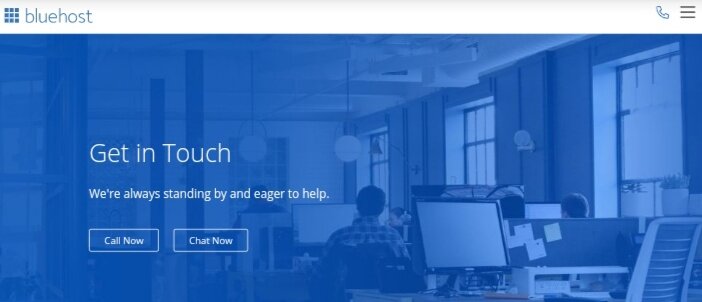
You will find many hosting providers in the market who say so, but you need a support expert who will help you to take your business to the top.
Bluehost has an award-winning support team that is available 24 hours a day, seven days a week, to assist you. We recommend you to use it because I have personal experience with Bluehost.
Bluehost focuses more on live chat and phone calls to give you instant support. So that you do not have to wait for a long time for the solution to any kind of problem.
In addition, if you can still use ticket-based support that is especially nice. You are just one click away from Bluehost’s support team.
Bluehost Cheapest Price
Bluehost offers the above-mentioned shared hosting for starter websites which are available at four different prices.
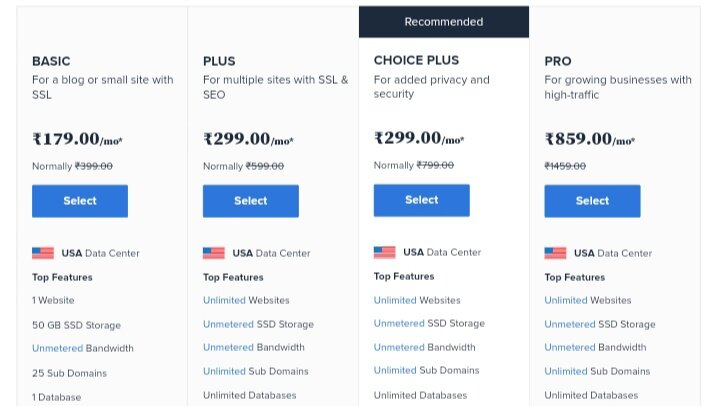
So let’s see what is included in each plan:
- Basic: Bluehost allows hosting only one website under the basic plan. Here, you get 50GB storage, as well as more than 100 WordPress themes available with free domain name and SSL certificate.The basic plan costs ₹179 per month.
- Plus: Its Plus plan includes unlimited storage space, unmetered bandwidth, and unlimited websites, as well as the ability to create unlimited email accounts. The Plus plan costs ₹299 per month while the renewal price will be ₹599 per month.
- Choice Plus: The Choice Plus includes all the features of the Plus plan. You will also get free domain privacy and automated daily backups powered by codeguard as extras worth over $80/year. Its price is ₹299 per month while its annual price is ₹799 per month.
You can opt for the basic plan of Bluehost to start the website. You will easily be able to upgrade to a higher plan once the website grows.
Claim Affordable Price on Hosting
To apply for affordable prices, you can visit the Bluehost official website by clicking on our recommended link and select the Basic plan.
Next, you will be asked to register a domain name for your website which Bluehost provides for free.
The domain name should be as per your business niche, proceed if the domain is available. Now a form will open in front of you, where you will have to fill in basic things like your name, address, mobile number, under Account Information.
You will see the hosting price of ₹6444 in the package information which is applicable at the rate of ₹179 per month for the next 3 years.
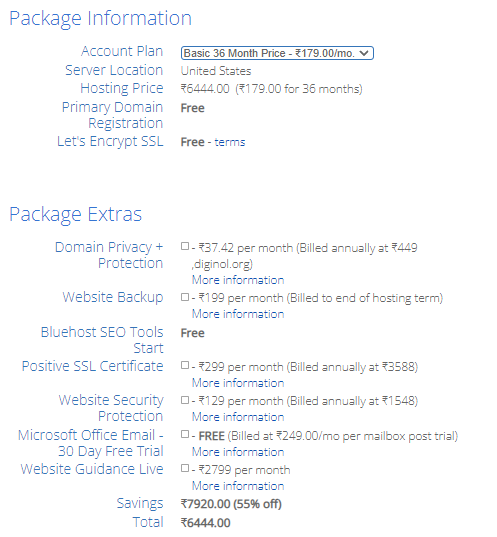
Here, you can also see the domain registration, and let’s encrypt SSL for free.
Finally, you look at the total price and make sure that the price is in line with your budget then choose the payment method and make the payment to complete the process.
These prices to start a blog are exactly according to your budget, so start your blog today.
Conclusions
After reading so much in this article, you might still be thinking that the cost of blogging is worth it.
Here, we are to tell you that blogging should be both experienced and financially worth it. Yes, we’ll have to spend a little bit of money to start. With our tips, investments can keep us low until you start making money online.
To start your blog, the option of shared hosting of Bluehost is best for you. Because you need better experience in the beginning and better features with less investment.
Once you have started a blog, go for Bluehost WordPress Managed Hosting to keep the website high-scale as and when required.
We hope this article gives you an idea of how much does it cost to start a blog. After starting a blog, you need the best SEO tool that provides the idea of getting your website in search results fast.
For more beginner blogging information, read our step-step guide on how to write a perfect blog post. Also, you can find us on Facebook and Twitter for more informational posts related to blogging.


